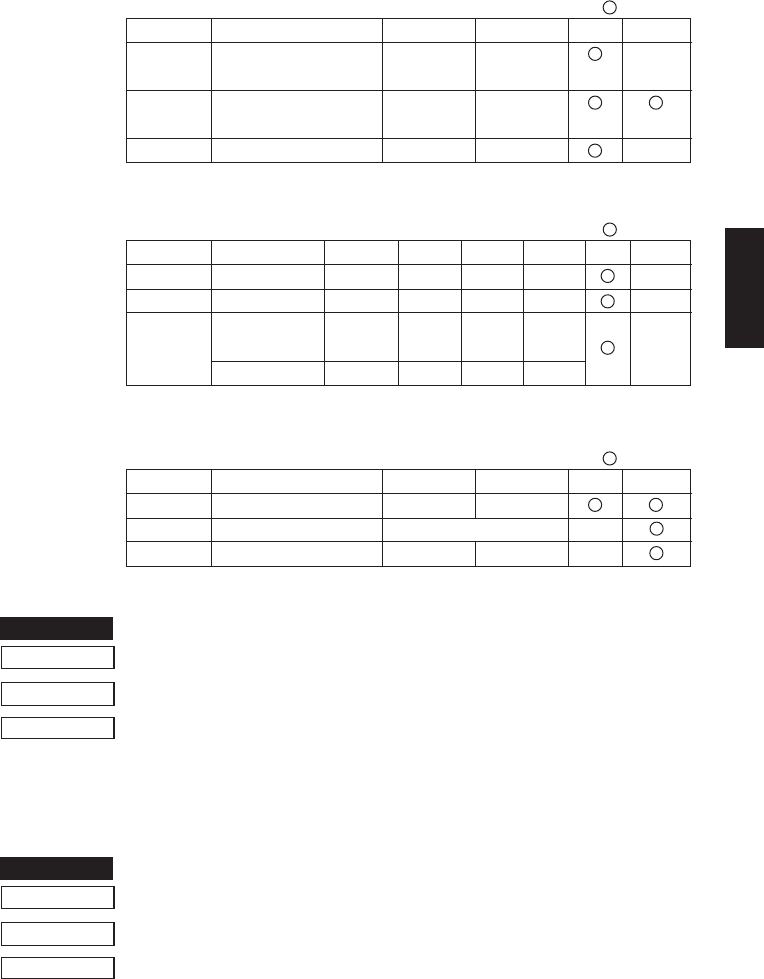
– 55 –
STAR MODE
3) N=2
n3 :Always “0”
Parameter
n1
n2
n4
Setting
ESC d command
Cutter
Paper near end
1
Paper feed
& cut
Valid
(TSP242)
Valid
ESC/POS
–
–
Star
(Default)
0
Cut
Invalid
(TSP212)
Invalid
: Available
(Default)
0
Normal
48
Invalid
4
4) N=3
n1 :Always “0”
Parameter
n2
n3
n4
Setting
Character table
Print column
CR code
Line feed (mm)
ESC/POS
–
–
–
: Available
1
IBM
38
Invalid
3
3
IBM
–
Same as
<LF>
3
Star2
Katakana
–
Same as
<LF>
4
5) N=4
n1 :Always “0”
Parameter
n2
n3
n4
Setting
Buffer size
Busy conditions
Data receive error
1
45 bytes
Ignore
ESC/POSStar
–
–
(Default)
0
4 Kbytes
Print “?”
: Available
See 4-3-1 RS-232C Interface
FUNCTION
Initialize printer
CODE <ESC> “@”
HEX
1B 40
REMARKS
Reinitializes the printer. Clears the print buffer and returns settings
to their power-up values.
Does not clear the input buffer, downloaded characters, or condi-
tions for peripheral devices.
FUNCTION
Enquiry
CODE <ENQ>
HEX
05
REMARKS
Causes the printer to transmit a status byte.


















