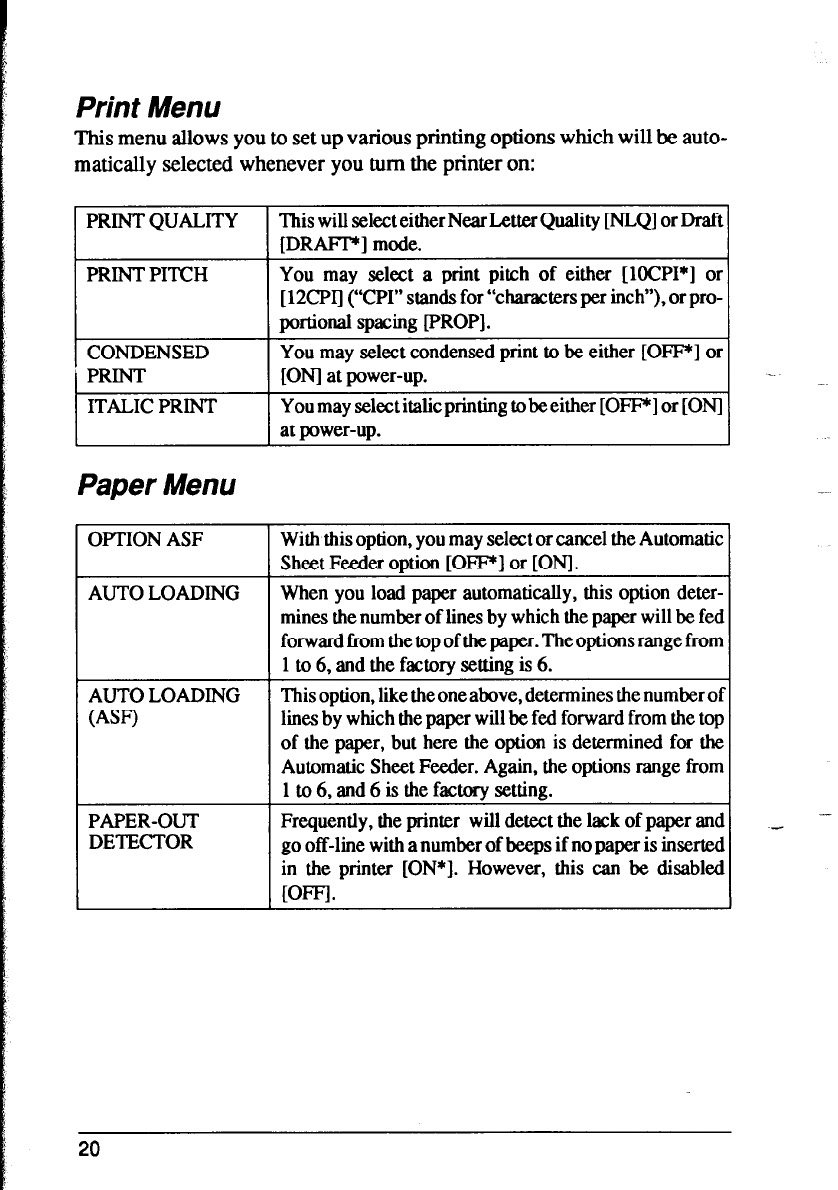
Print Menu
This menu allows you to set up various printing options which will be auto-
matically selected whenever you turn the printer on:
PRINT QUALITY
This will select either Near Letter Quality lNLQ1 or Draft
[DRAFTC] mode.
PRINTPITCH
CONDENSED
PRINT
ITALIC PRINT
You may select a print pitch of either [lOCPI*] or
[ 12CPI] (L‘CPIII stands for “characters per inch”), or pro-
portional spacing [PROP].
You may select condensed print to be either [OF] or
[ON] at power-up.
You may select italic printing to be either [OFFr] or [ONI
at power-up.
Paper Menu
OPTION ASF
AUTO LOADING
AUTO LOADING
WF)
PAPER-OUT
DETECTOR
With this option, you may select or cancel the Automatic 1
Sheet Feeder option [OFF*] or [ONI.
1
When you load paper automatically, this option deter-
mines the number of lines by which the paper will be fed
forward from the top of the paper. The options range from
1 to 6, and the factory setting is 6.
This option, like the one above, determines the number of
lines by which the paper will be fed forward from the top
of the paper, but here the option is determined for the
Automatic Sheet Feeder. Again, the options range from
1 to 6, and 6 is the factory setting.
Frequently, the printer will detect the lack of paper and
go off-line with a number of beeps if no paper is inserted
in the printer [ON*]. However, this can be disabled
mFl.
20


















