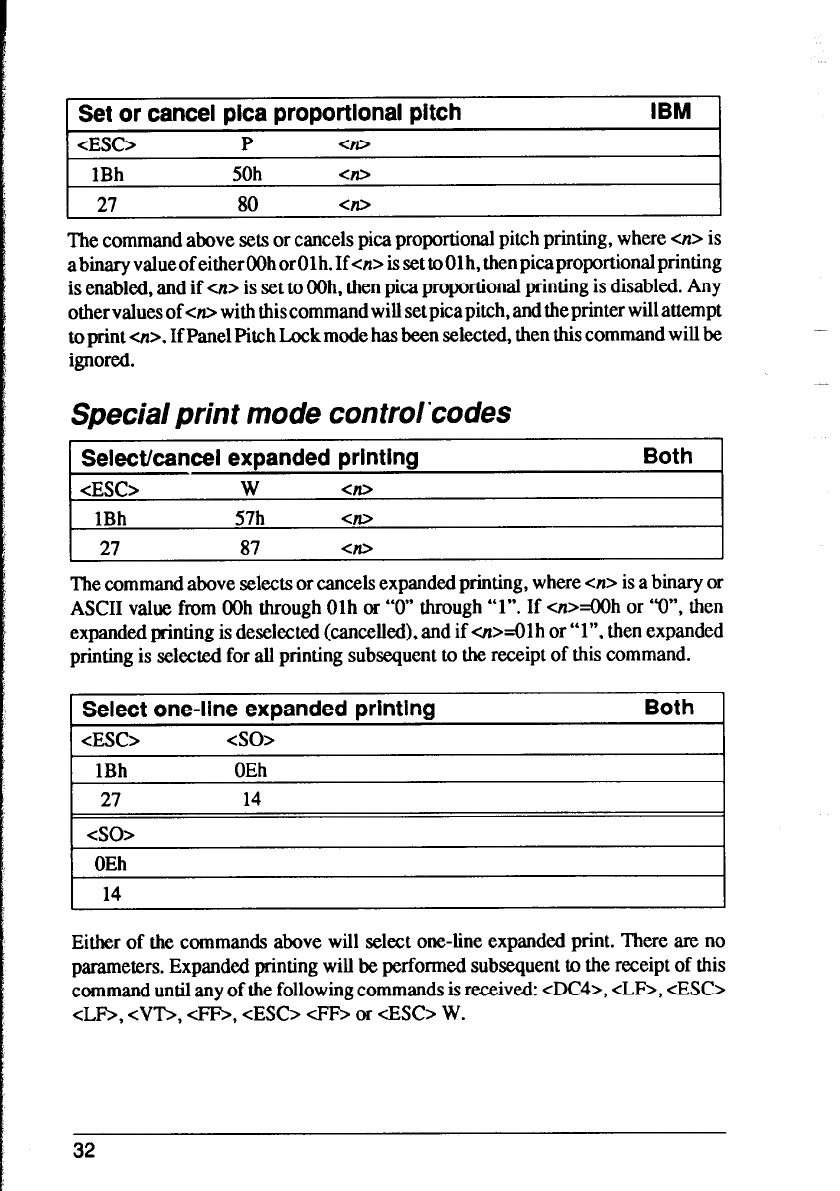
1 Set or cancel pica proportional pitch
IBM 1
<ESC>
P
1Bh 50h
27
80
<n>
Cn>
Cn>
The command above sets or cancels pica proportional pitch printing, where <n> is
abinaryvalueofeitherOOhorOlh.If<n>issettoOlh,thenpicaproportionalprinting
is enabled, and if cn> is set to OOh. then pica proportional printing is disabled. Any
other values of cn> with this command will set pica pitch, and the printer will attempt
to print cn>, If Panel Pitch Lock mode has been selected, then this command will be
ignored.
Special print mode control’codes
1 Select/cancel expanded printing
Both
cESC>
W <n>
1Bh 57h CfP
27
87 Cn>
The command above selects or cancels expanded printing, where cn> is a binary or
ASCII value from OOh through Olh or “0” through “1”. If <n>=OOh or “O”, then
expanded printing is deselected (cancelled), and if ol>=Olh or “l”, then expanded
printing is selected for all printing subsequent to the receipt of this command.
Select one-line expanded printing
cEsc>
<so>
Both
1Bh OEh
27
14
<so>
Either of the commands above will select one-line expanded print. There are no
parameters. Expanded printing will be performed subsequent to the receipt of this
command until any of the following commands is received: cDC4>, cLD, cESC>
<LB, <VT>, cFl+, cESC> e or cESC> W.
32


















