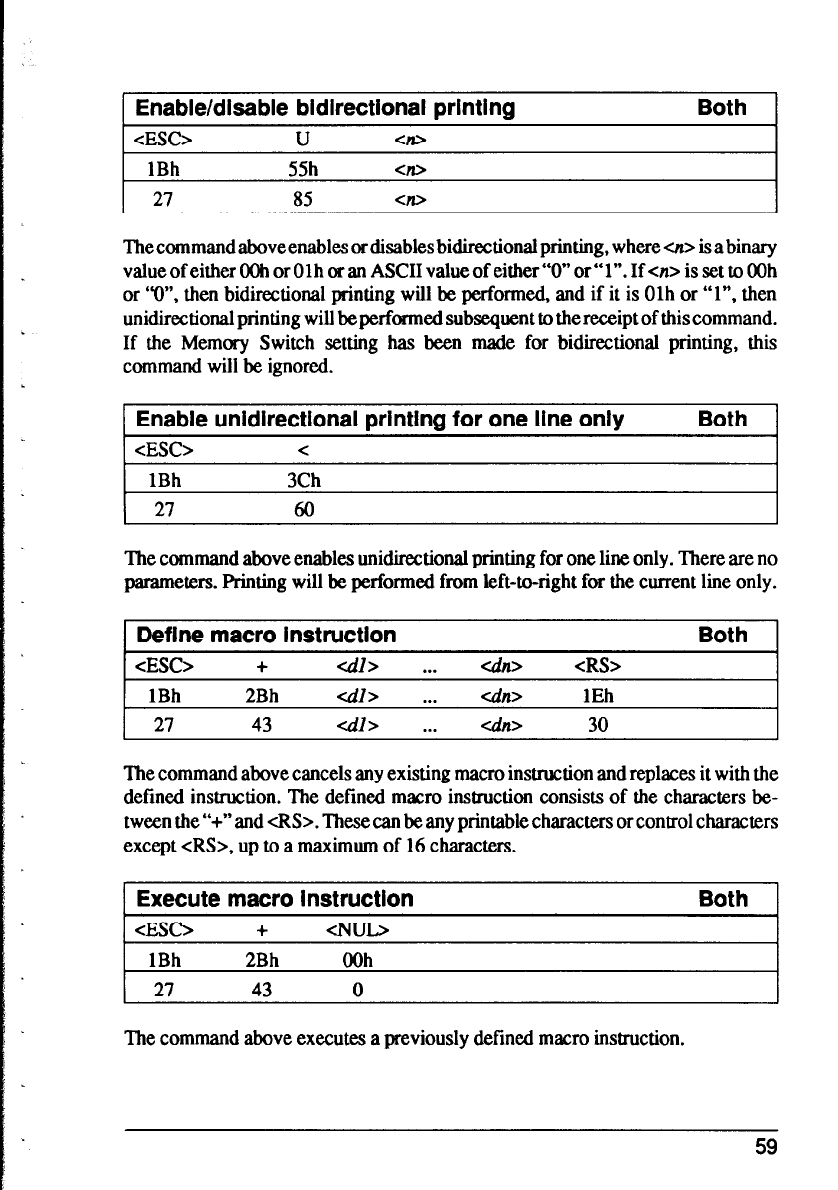
I Enable/disable bidirectional printing
Both 1
1 cESC> U
<to
I
1Bh
55h
27 85
cn>
Cn>
Thecommandaboveenablesordisablesbidirectionalprinting, where-> isabinary
value of either OOh or Olh or an ASCII value of either “0” or”1”. If <n> is set to OOh
or “0”. then bidirectional printing will be performed, and if it is Olh or “1”. then
unidirectional printing will be performed subsequent to the receipt of this command.
If the Memory Switch setting has been made for bidirectional printing, this
command will be ignored.
Enable unidirectional printing for one line only
<ESC>
<
Both
The command above enables unidirectional printing for one line only. There are no
parameters. Printing will be performed from left-to-right for the current line only.
I Define macro instruction Both 1
cESC>
+
1Bh 2Bh
27 43
cdl>
cdl>
cdl>
. . .
. . .
. . .
cd0
<RS>
cdn>
1Eh
dn> 30
The command above cancels any existing macro instruction and replaces it with the
defined instruction. The defined macro instruction consists of the characters be-
tween the “+” and cRS>. These can be any printable characters or control characters
except cRS>, up to a maximum of 16 characters.
Execute macro instruction
<ES0
+
Both
1Bh 2Bh
OOh
27 43 0
The command above executes a previously defined macro instruction.
59


















