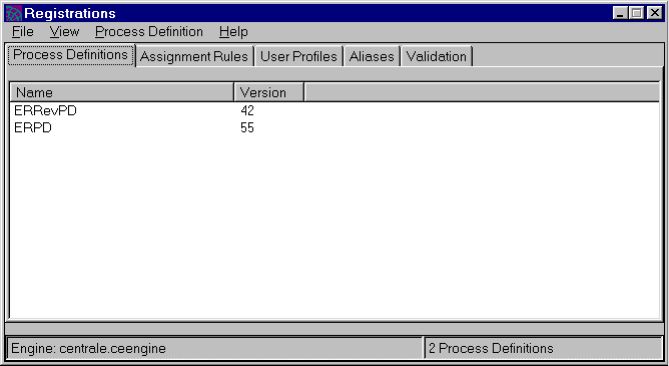
Viewing Registrations for an Engine
Chapter 5 Managing Registrations 151
➤ To view the registrations for a given engine
1. Select a running engine in the iIS Console main window.
2. Choose Monitor > Registrations, or choose Registrations from the popup
menu.
The Registrations window displays:
3. Click a tab to view a particular type of registered distribution.
4. Check that the window’s refresh options are appropriately set.
Unregistering a Distribution
From the Registrations window, you can unregister any distribution currently
registered with an engine, except a validation. As with the environment-wide
registration facilities, you can only unregister one distribution at a time.
➤ To unregister a registered distribution
1. Select a running engine in the iIS Console main window.
2. Choose Monitor > Registrations, or choose Registrations from the popup
menu.
The Registrations window displays.


















