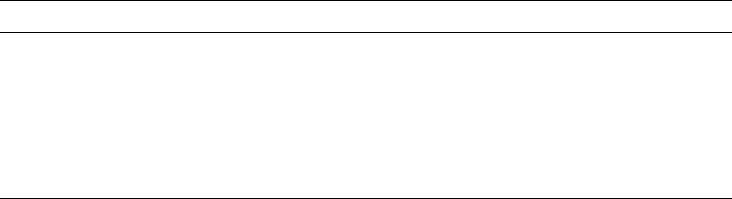
Starting Conductor Script
Chapter 8 Using the Conductor Script Utility 229
➤ To start Conductor Script on UNIX, OpenVMS, or Windows NT
1. Use the cscript command (see “Using the Cscript Command” below for
information).
2. Enter a valid password if one is requested (see “SetPassword” on page 300).
When Conductor Script starts, it opens a cscript command prompt.
Using the Cscript Command
As mentioned above, you can start iIS Console on command line-based operating
systems by executing the
cscript command.
The syntax of the
cscript command for most platforms:
cscript [-fl message_filters][-fm memory_options] [-i input_file]
[-o output_file] [-fns name_service_address]
The syntax of the cscript command for OpenVMS:
VFORTE CSCRIPT
[/LOGGER=message_filters]
[/MEMORY=memory_options]
[/INPUT=input_file]
[/OUTPUT=output_file]
[/NAMESERVER=name_service_address]
As in all iPlanet UDS command line specifications, if you use a name that includes
a space, you should enclose the name in double quotation marks.
The following table describes the command line flags for the cscript command.
Flag Description
-fl message_filters
/LOGGER=message_filters
Specifies the log flags to use for the Conductor
Script session. See the iPlanet UDS System
Management Guide for information about the
syntax for specifying log flags. Overrides the
FORTE_LOGGER_SETUP environment variable
setting. On UNIX, you must specify the log flags
in double quotes.


















