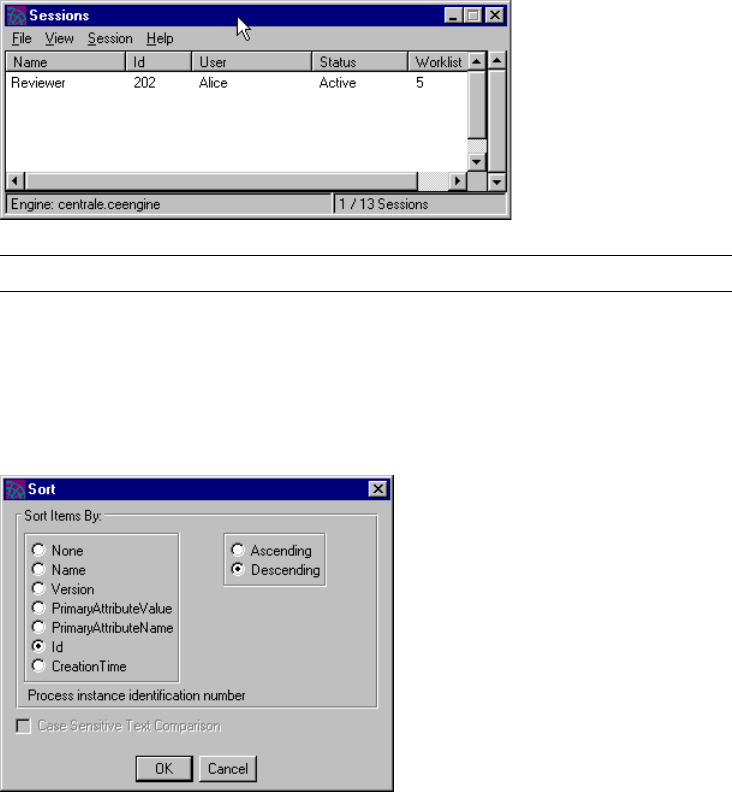
Using iIS Console Windows
76 iPlanet Integration Server • Process System Guide • August 2001
The resulting session list would then be the following:
Sorting iIS Console Lists
The iIS Console lets you sort sessions, activities, and process instances by name,
version, primary attribute value, primary attribute name, ID, or creation time.
1. From the Monitor menu select the type of information you want to sort. For
example, if you want to sort process instances, choose Monitor > Processes
Resident.
2. In the Processes Resident window that opens, choose View > Sort.
3. Select the item to sort by, and indicate ascending or descending order.
NOTE Choose Clear to revert to the default list.


















