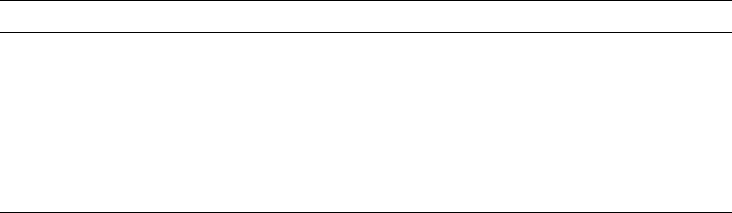
Conductor Script Commands
Appendix A Conductor Script Commands 303
The SetTimer command is available only when an engine is current, so you must
first use the
FindEngine Script command to set the current engine.
You can use the
SetTimer command to turn any timer on or off, to reset an elapsed
timer to its original time interval, or to do both. To set new timer expiration times,
use the SetTimerDeadline or SetTimerElapsed, depending on the type of timer. The
reset option lets you use the SetTimer command to reset the timer, rather than
resume operation. This option applies only to elapsed timers.
SetTimerDeadline
The SetTimerDeadline command sets the specified deadline timer to the specified
state (ON, OFF, or no change) and sets a new expiration time.
SetTimerDeadline process_id timer_name state expiration_time
The SetTimerDeadline command is available only when an engine is current, so
you must first use the
FindEngine Script command to set the current engine.
You can use the SetTimerDeadline command to turn any deadline timer on or off,
and to set a new expiration time.
Argument Description
process_id The process instance of the specified timer.
timer_name The name of the specified timer.
state The specified new state: ON, OFF, or no change.
expiration_time The new expiration time in DateTimeData format (dd-nnn-yyyy
hh:mm:ss, for example, 03-Feb-1993 22:45:12). Applies only to
deadline timers.


















