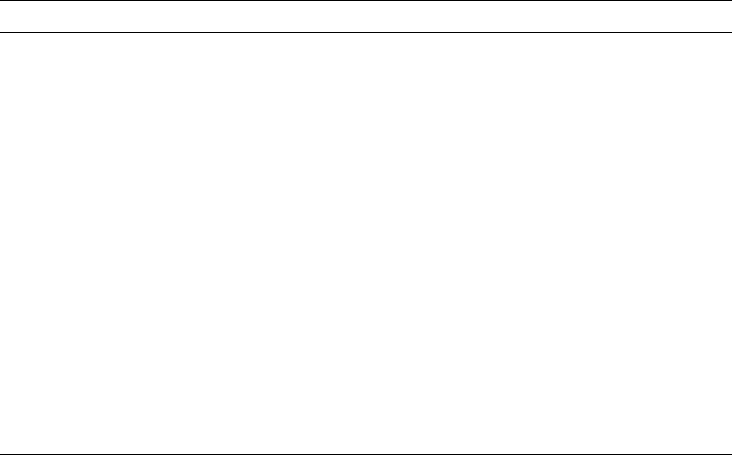
Conductor Script Commands
318 iPlanet Integration Server • Process System Guide • August 2001
The StartUnit command includes the following start options that create new
engine database tables:
The
newLog, newState, and newRegistration options are independent, except
that you cannot create new registration tables without also creating new state
tables.
The
StartUnit command reads the memory flag setting for the engine unit
specified in the engine configuration file (see “Engine Configuration File” on
page 90 and Step 10 under “How to Configure a New Engine” on page 95).
The
ShowStatus Script command— or the FindUnit command followed by the
ShowStatus command—can be used to check that the engine unit has started up
properly.
Table A-2 StartUnit Command Options
Option Description
newLog New history log database tables are created during the primary
engine unit startup process. All history log information stored in
an existing database is lost.
newState New current state database tables are created during the primary
engine unit startup process. All current state information stored in
an existing database is lost.
newRegistration New registration database tables are created during the primary
engine unit startup process. All registration information stored in
an existing database is lost. You must also specify newState
when you specify the newRegistration option.
cold All new database tables (log, state, and registration) are created
during the primary engine unit startup process. The cold option
must always be used the first time an engine is started. If used in
subsequent engine starts, however, the cold option causes
deletion of the existing engine database before the creation of the
new one. All current state information, history log data, and
registration information stored in an existing database is lost.


















