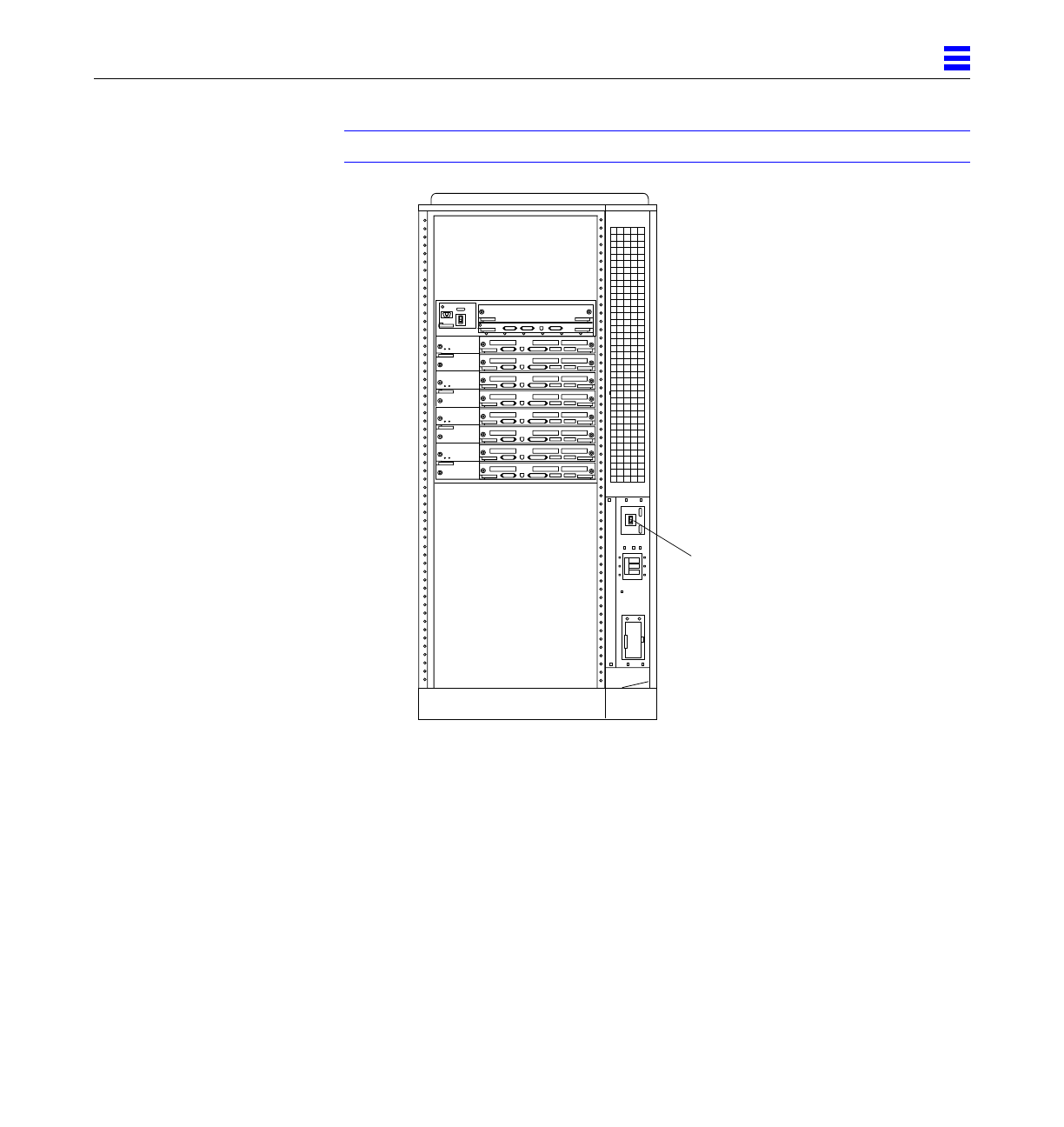
Powering the System On and Off 3-5
3
Note – The front panel keys for this switch are packed in the accessory box.
Figure 3-3 Local/Remote Switch
6. Turn the key switch to the On position.
The system will run firmware diagnostics for about one minute and then
boot.
You should see and hear several things happen:
• The fans in the power supplies begin turning.
• The left LED (green) on the front of the cabinet turns on immediately to
indicate the DC power supply is functioning.
• The middle LED (yellow) begins flashing.
Local/remote switch


















