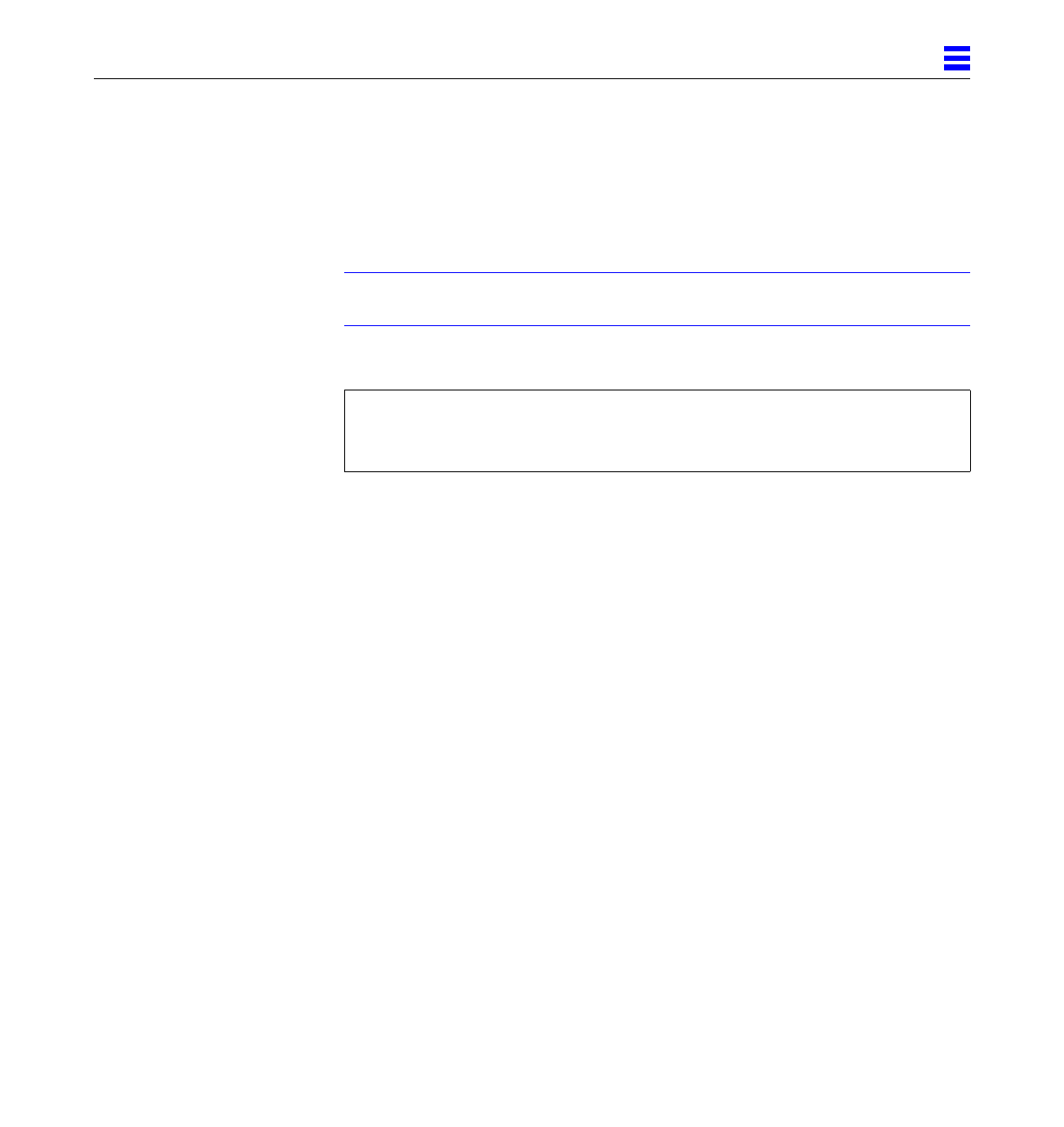
Powering the System On and Off 3-13
3
3.3.2 Reading Boot Messages
Use the boot software messages to verify that all options are installed and
recognized by the system. After firmware completes the system self test, a
message similar to the following will appear on your screen. The message lists
hardware detected in the system.
Note – This screen display is an example only. The actual message displayed
on the screen will depend on the software running on your system.
If firmware indicates a hardware problem at this time, refer to the
Ultra Enterprise 6000/5000/4000 Systems Manual, Part 3, “Troubleshooting,” for
further instructions.
Boot the system using the procedure that is appropriate for your operating
system. See the Preface, “UNIX Commands,” for a reference to documentation
that describes this procedure.
3.3.3 Interpreting Status LED Patterns
If there is no terminal on the system, basic system status information is
available on the front panel LEDs, as shown in Figure 3-8.
8-slot Ultra Enterprise 5000/4000, Keyboard Present
OpenBoot -.- FCS, --- MB memory installed, Serial #---.
Ethernet address -:-:--:-:--:--, Host ID: ------.


















