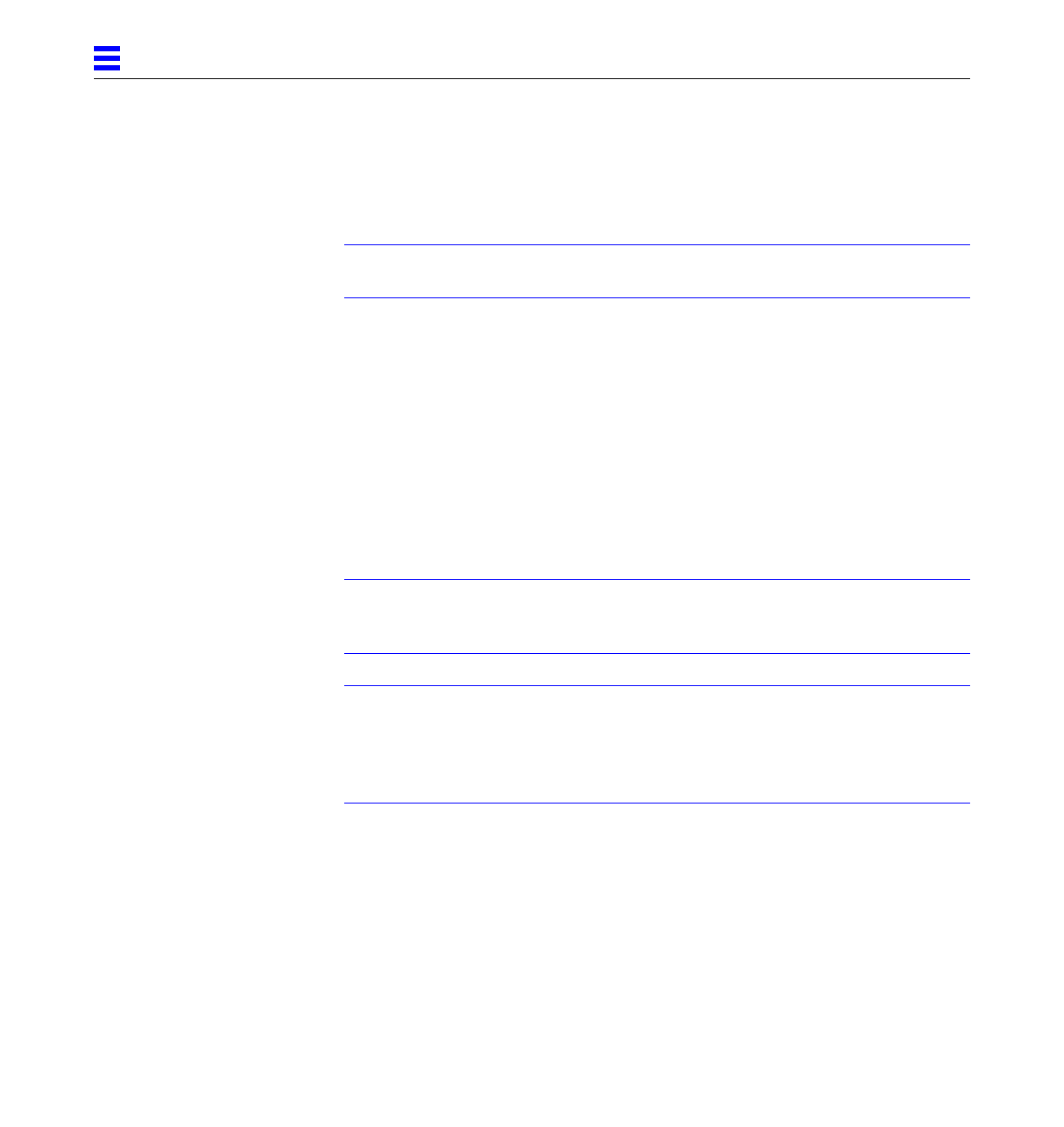
3-6 Ultra Enterprise 6000/5000/4000 Systems Installation Guide—November 1996
3
• The right LED (green) flashes after firmware completes to denote that the
operating system is running.
• The terminal screen lights up upon completion of the internal self test.
7. Watch the terminal screen for any firmware error messages.
Note – If the middle front panel LED remains lit after the system has booted,
firmware has found (and deconfigured) failing hardware in the main cabinet.
POST (power-on-self test) tests subassemblies and some interface paths
between subassemblies.
At the conclusion of testing, firmware automatically attempts to reconfigure
the system, omitting any parts of the system that have failed diagnostics.
If there are no faults, or if firmware completes a successful reconfiguration
in response to detected faults, the system boots.
If the system is unable to communicate with the network, see Section 3.4,
“Failure of Network Communications.”
Note – POST does not test drives or internal parts of SBus cards. To test these
devices, run OpenBoot PROM (OBP) diagnostics manually after the system has
booted. Refer to the OpenBoot Command Reference for instructions.
Note – If faulty parts are detected and configured out of the working system,
you and the system manager must decide whether to operate the system until
replacement parts arrive, or to halt operation. Also, if a faulty component
cannot be replaced in the field, the entire subassembly (like the system board)
must be replaced.
8. To restart firmware, or if the system hangs, press the CPU reset switch on
the clock board.
See Figure 3-4.


















