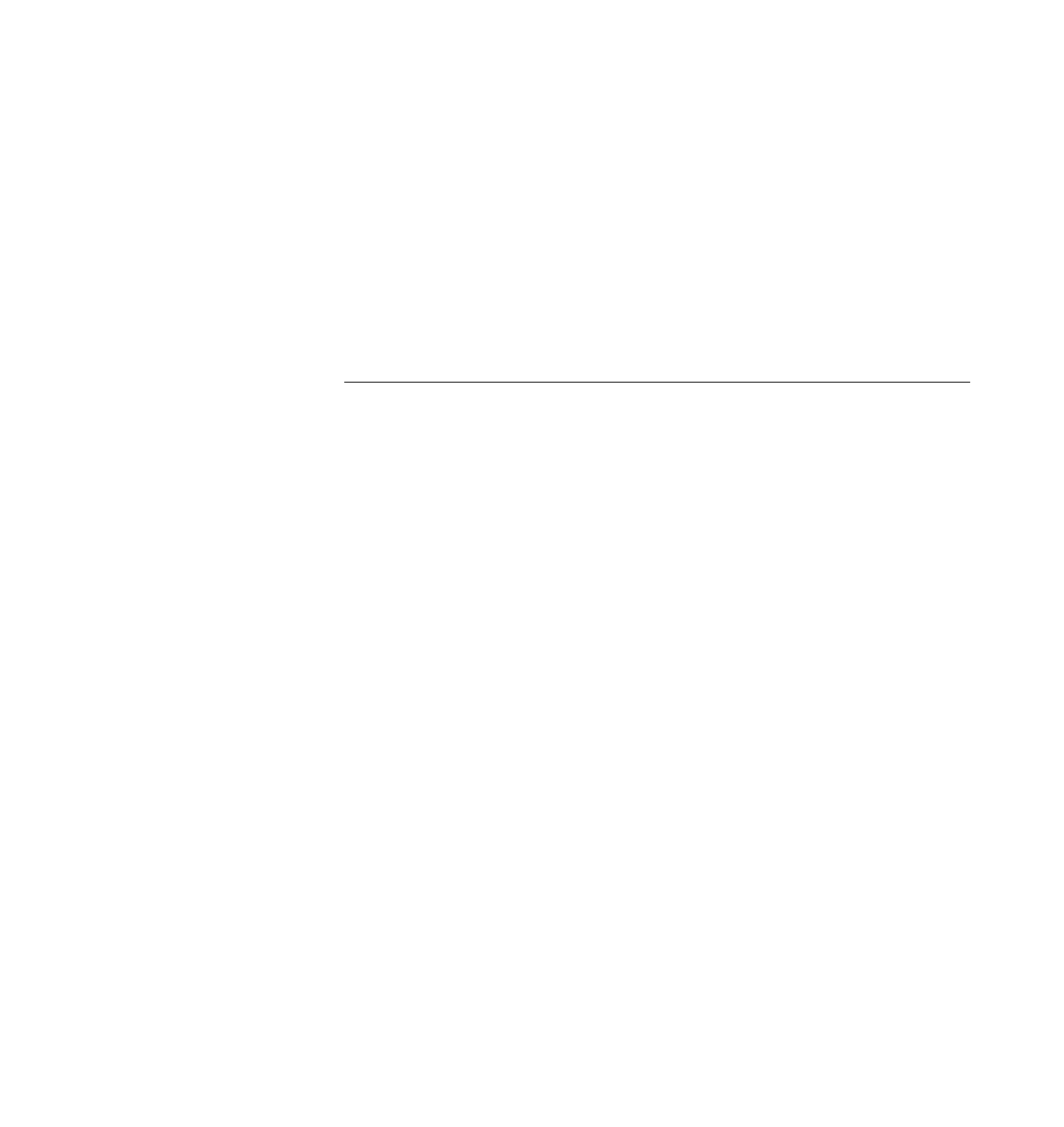
vii
Figures
Figure 1-1 Ultra Enterprise 6000/5000/4000 Systems . . . . . . . . . . . . . . . . 1-2
Figure 1-2 Attaching the Ramps to the Shipping Pallet . . . . . . . . . . . . . . . 1-4
Figure 1-3 NEMA L6-30P Electrical Connector . . . . . . . . . . . . . . . . . . . . . . 1-5
Figure 1-4 IEC 309 Electrical Connector . . . . . . . . . . . . . . . . . . . . . . . . . . . . 1-6
Figure 1-5 Types of Network Cables Used. . . . . . . . . . . . . . . . . . . . . . . . . . 1-8
Figure 1-6 Example of 10/100BASE-T (Twisted-Pair) Ethernet . . . . . . . . 1-8
Figure 1-7 Cabinet Server Access Areas — Top View . . . . . . . . . . . . . . . . 1-10
Figure 1-8 Standalone Server Access Areas — Top View . . . . . . . . . . . . . 1-11
Figure 1-9 Moving the Server Safely Down the Ramps . . . . . . . . . . . . . . . 1-12
Figure 1-10 Rear Screen, Levelling Wrench, Kick Panel, and
Levelling Pad . . . . . . . . . . . . . . . . . . . . . . . . . . . . . . . . . . . . . . . . . 1-13
Figure 1-11 Stabilizer Bar . . . . . . . . . . . . . . . . . . . . . . . . . . . . . . . . . . . . . . . . . 1-14
Figure 2-1 Keyswitch Standby Position . . . . . . . . . . . . . . . . . . . . . . . . . . . . 2-2
Figure 2-2 AC Power Sequencer Power Switch and Rear Screen . . . . . . . 2-3
Figure 2-3 Routing Cables Under the Kick Panel . . . . . . . . . . . . . . . . . . . . 2-4
Figure 2-4 Key Switch Positions. . . . . . . . . . . . . . . . . . . . . . . . . . . . . . . . . . . 2-5
Figure 2-5 AC Power Switch and Power Receptacle. . . . . . . . . . . . . . . . . . 2-6


















