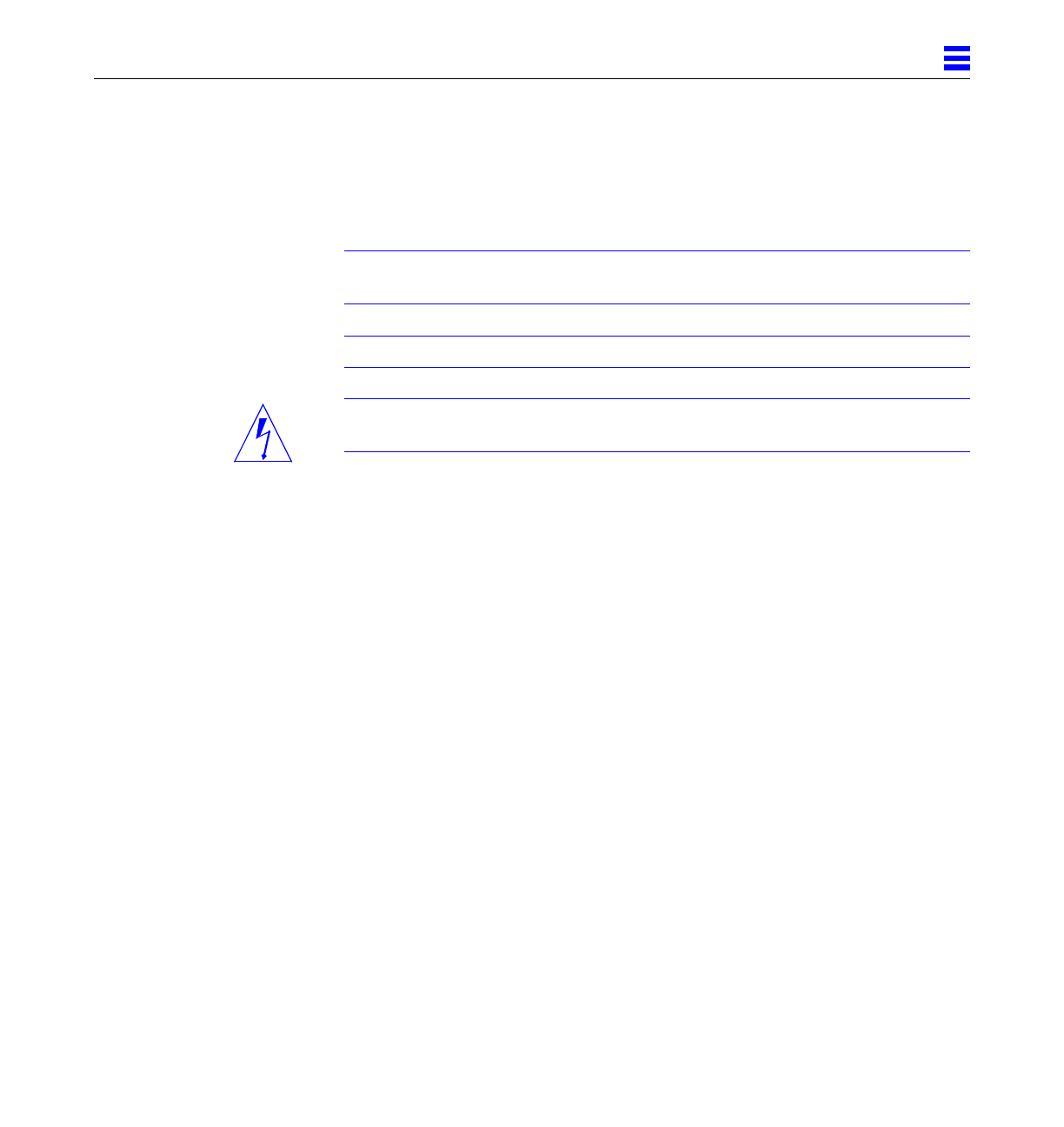
Powering the System On and Off 3-15
3
3.3.4 Powering Off the System
Before turning off the system power, you must halt the operating system. See
the Preface, “UNIX Commands,” to find references if you need help with the
commands for this task or other system administration procedures.
Note – Failure to halt the operating system properly can cause the loss of disk
drive data.
Note – Do not disconnect the terminal while the system is running.
Caution – To avoid damaging internal circuits, do not disconnect or plug in
any cable while power is applied to the system.
To shut down the system:
1. Notify users that the system is going down.
2. Back up the system files and data to tape, if necessary.
3. Halt the system using the appropriate commands. Refer to the Solaris
Handbook for SMCC Peripherals that corresponds to your operating system.
4. Wait for the system-halted message and the boot monitor prompt.
5. Turn the key switch on the front panel of the server to the Standby
position (fully counterclockwise).
6. Turn off the system power in this order:
a. External drives and expansion cabinets (if any)
b. System AC power switch
c. Terminal
For more system administration information on methods for shut-down and
backup, see the Preface, “UNIX Commands,” for references to documentation
that describes these procedures.


















