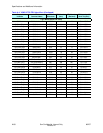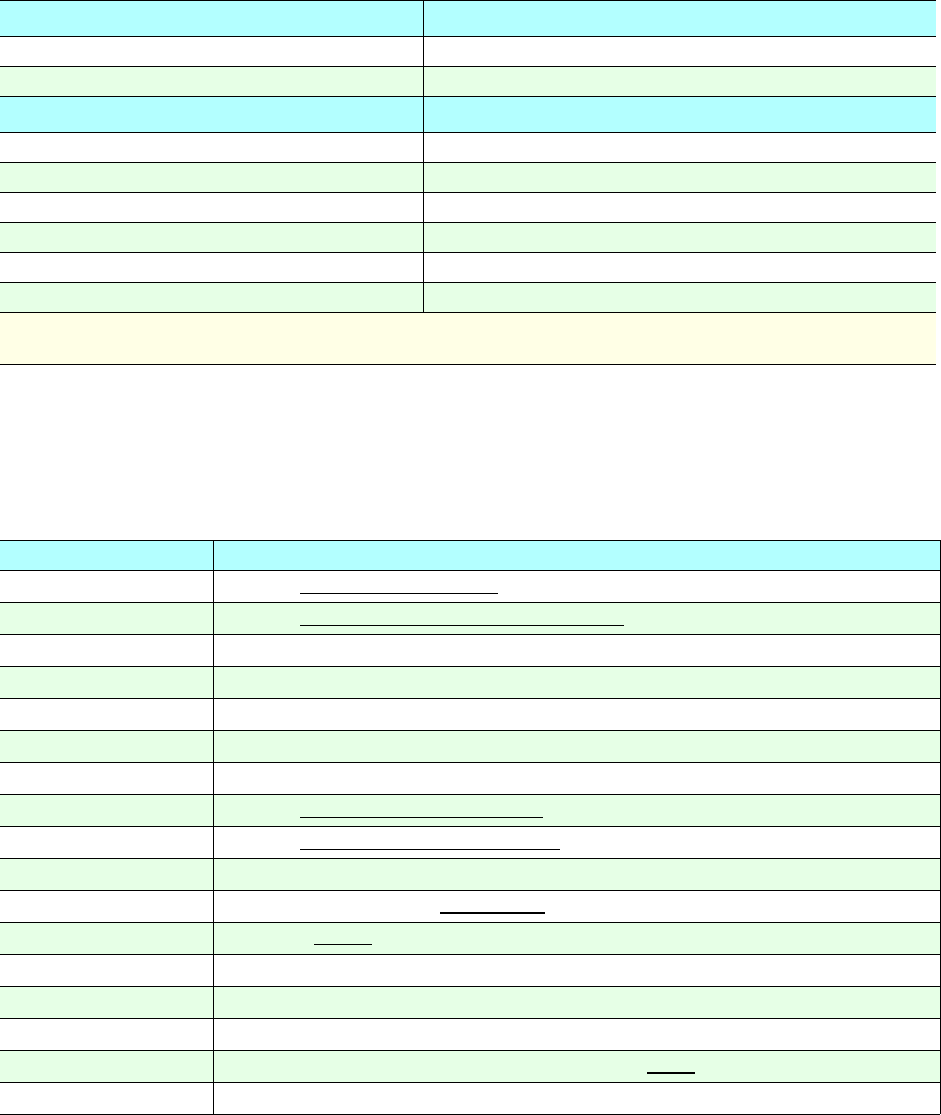
Specifications and Additional Information
A-64 Sun Confidential: Internal Only 96257
Revision A
■ Fiber Optic Cable Specifications
■ VShell Command Reference
Table A-1. Fiber Optic Cable Specifications
Optical Performance Specification
Attenuation 1.0 dB/km @ 1300 nm
Bandwidth 500 MHz/km @ ≤ 2 km
Handling Characteristics Specification
Pulling Strength 27.2 kg (60 lbs.)
Crush Resistance 650 Newtons/cm (371 ft-lbs/in
2
)
Minimum Bend Radius 96 mm (3.74 in.)
Cable Weight 59.7 kg/100 m (401 lbs./1000 ft.)
Bending Cycles 100 at minimum bend radius
Physical Environment -16
o
C to +32
o
C (3.2
o
F to 89.6
o
F)
Note: Abbreviations key: C = centigrade; dB = decibel(s); F = Fahrenheit; ft. = foot / feet; in
2
= inch(es) squared; km
= kilometer(s); lb(s). = pound(s); m = meter(s); MHz = megahertz; mm = millimeter(s); nm = nanometer(s)
Table A-2. VShell Command Reference
Command Meaning / Description
Status avail
Displays Subsystem Availability screen
Status subsystem
Displays Subsystem Configuration and Status screen
Status cfes
Lists current Composite Failure Events (CFEs)
Status ispdrive
Lists status of ISP hard drives and shown which SRL are preloaded
Status adrives prod
Lists all HDAs assigned in production arrays
Status adrives spares
Lists all HDAs assigned as global spares
Status adrives unavail
Lists all HDAs unavailable for use (including U.B.—unavailable broken)
Status interfaces
Displays Subsystem Interface Status screen
Status channels
Displays Channel Configuration Status screen
Ecu
Preloads EC upgrade microcode
Hicstat $
Displays and downloads hic_stat.dia file to a selected current drive
Realtime
Lists DOP Status field messages in real time; useful for monitoring system IML
Showsrl
Lists the system release level (SRL) that is currently running on the VTSS
State <name>
Downloads the named state save file to a selected current drive
Allstate $
Downloads all state saves and associated files to a selected current drive
Help
Displays online help file for all commands; click [Enter] to close
Help <command>
Displays online help file with information about the named command