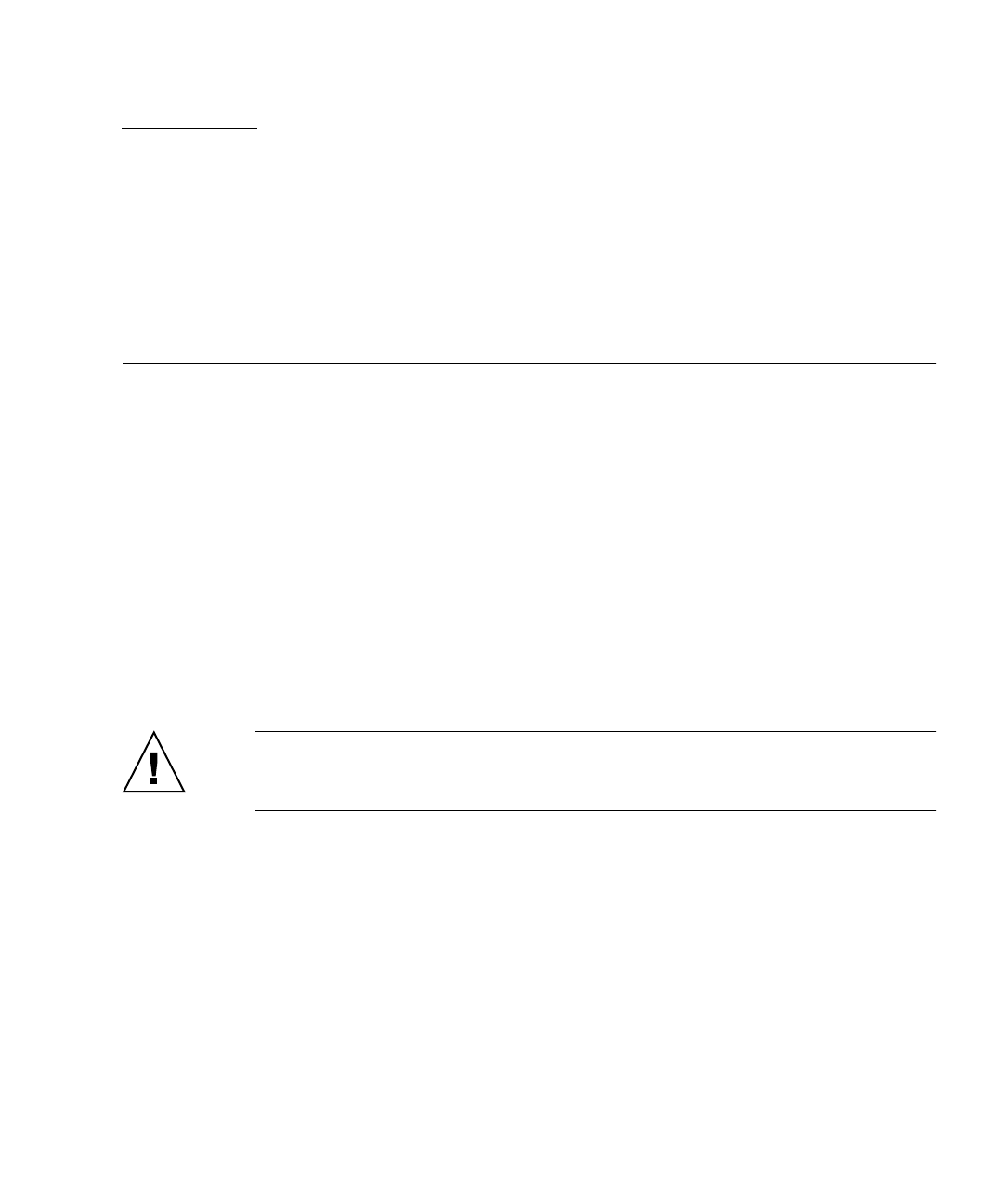
13
CHAPTER
3
Hardware Installation
This chapter provides instructions for installing the Sun StorageTek Enterprise PCI-X
4 Gb FC Single and Dual Port Emulex HBAs (henceforth referred to as single and dual
port HBAs) in your system. It contains the following topics:
■ “To Verify the Packaging Contents” on page 14
■ “To Install the HBA Hardware” on page 14
■ “To Attach the Optical Cable” on page 16
■ “To Apply Power” on page 18
■ “To Verify Proper Installation in SPARC Platforms” on page 19
■ “To Verify Proper Installation in x64 Based Systems” on page 22
■ “To Verify the Attached Storage” on page 21
■ “To Verify Proper Installation in x64 Based Systems” on page 22
■ “Service Contact Information” on page 22
Caution – Damage to the HBA can occur as the result of careless handling or
electrostatic discharge (ESD). Always handle the HBA with care to avoid damage to
electrostatic sensitive components.
To minimize the possibility of ESD-related damage, Sun strongly recommends using
both a workstation anti-static mat and an ESD wrist strap. You can get an ESD wrist
strap from any reputable electronics store or from Sun as part number #250-1007.
Observe the following precautions to avoid ESD-related problems:
■ Leave the HBA in its antistatic bag until you are ready to install it in the system.
■ Always use a properly fitted and grounded wrist strap or other suitable ESD
protection when handling the HBA and observe proper ESD grounding
techniques.
■ Hold the HBA by the edge of the PCB or mounting bracket, not the connectors.
■ Place the HBA on a properly grounded antistatic work surface pad when it is out
of its protective antistatic bag.


















