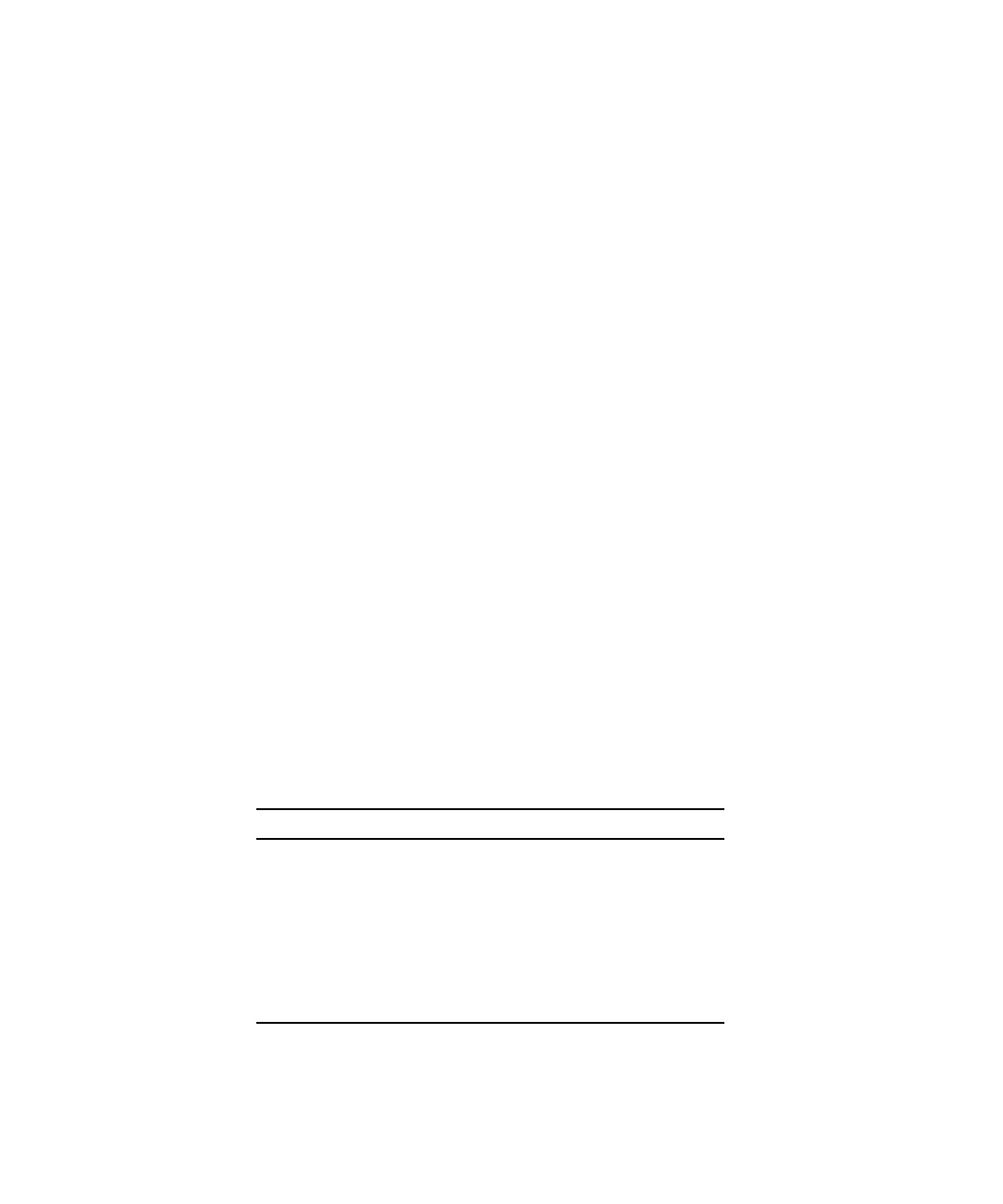
Chapter 4 Software Installation 29
▼ To Download the Patches
Perform the following steps to download the Solaris 10 patches.
1. Go to http://sunsolve.sun.com.
The SunSolve Online license agreement page displays.
2. Accept the License Agreement.
The SunSolve Online page displays.
3. Under Patches and Updates, click PatchFinder.
4. Download one of the following patches by typing the patch ID (without the
dash number) in the Enter Patch ID box and click Find Patch.
■ 120222-08 (or above) Sun OS 5.10: Emulex-Sun Fibre LightPulse Channel Adapter
driver
■ 120223-08 (or above) Sun OS 5.10_x86: Emulex-Sun Fibre LightPulse Channel
Adapter driver
5. Follow the instructions in the patch README to install the patch.
6. Reboot your system after installing the patch.
Diagnostic Support
Diagnostic support for the Sun StorageTek Enterprise PCI-X 4 Gb FC Single and
Dual Port Emulex HBAs is available with SunVTS™ software, and the required
patches are listed in
TABLE 4-2.
TABLE 4-2 Required Patches
Operating System SunVTS Version Patch Number
Solaris 8 for SPARC 5.1 121422-01
Solaris 9 for SPARC 5.1 121422-01
Solaris 10 for SPARC 6.0 119838-03
Solaris 10 for SPARC 6.1 None required
Solaris 10 for x64/x86 6.0 119839-03
Solaris 10 for x64/x86 6.1 None required


















