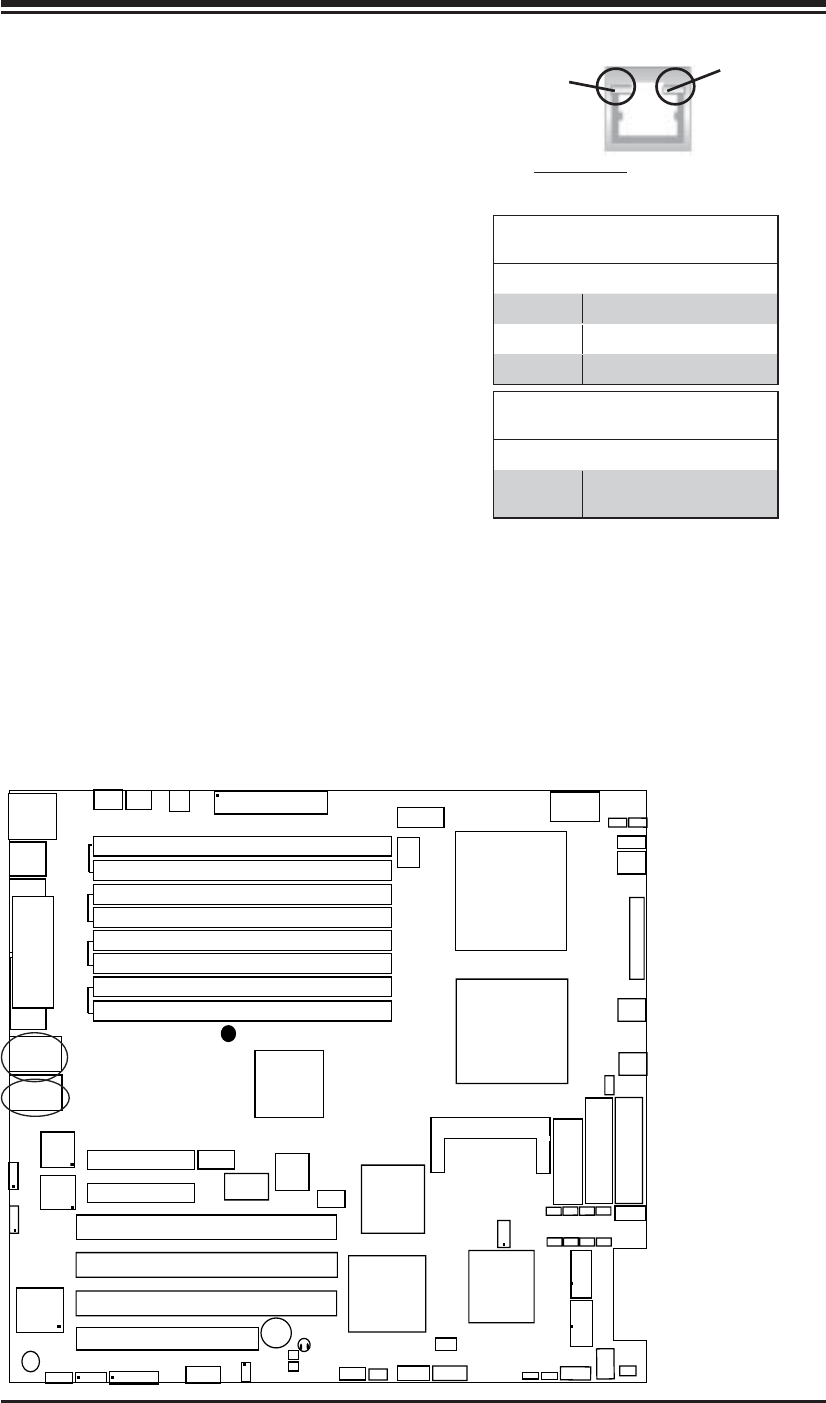
Chapter 2: Installation
2-27
LAN1
®
JLAN1
S
UPER X6DH3-G2
LAN2
DIM
M 2A
DIMM 2B
DIMM 3A
DIMM 3B
DIMM 4A
DIMM 4B
DIMM 1B
DIMM 1A
12V 8-pin
PWR
JF1
FP Control
JOH
IPMI
IDE2
Floppy
BIOS
Fan4
SMB
P
CI-X100 M
H
z
PCI-
X
100
MHz ZCR (Green Slot)
P
CI-
X
133 MHz
B
attery
JPL1
P
CI-E X8
VGA
COM1
U
SB
0
/1
KB/MS
Fan6
Fan5
ATX PWR
12V 4-P
in
PWR
Parrallel
Port
24-Pin
Fa
n7
JPW1
Fan8
C
P
U
1
S I/O
PSF
F
an3
IDE
1
PCI-33 M
H
z
U
SB2/
3
I
CH
JP
G1
JWD
Slot1
Slo
t2
Slo
t3
Slot4
Slo
t5
Slo
t6
P
CI-E X8
GLAN
CTRL
6300ESB
B
uzzer
P
XH
JBT1
I-SATA1
GLAN
C
TRL
JPL2
JL1
JPS1
SAS
C
T
RL
Fan2
Fan1
JAR
J3P
C
P
U2
E75
20
Bank1
Bank2
Bank3
Bank4
WOL
SEPC
COM2
SMB P
S
JWO
R
JS
10
V
G
A
C
T
RL
JD1
JI
2
C
2
I-SATA0
DS5
DS6
DS7
DS8
DS1
DS2
DS3
DS4
SAS4-7
SAS0-3
JSM1
JS
9
JP9
J1D1
J32
J38
J33
J14
J7
JLAN1
JLAN2
JI
2
C1
J31
JSM2
JP1
GLAN 1
GLAN LEDs
The Gigabit Ethernet LAN ports (located
beside the Video port) has two LEDs. The
yellow LED indicates activity while the other
LED may be green, orange or off to indicate
the speed of the connection. See the table
at right for the functions associated with the
second LED.
2-7 Onboard Indicators
Activity
GLAN Left LED
Connection Speed Indicator
LED Color Defi nition
Off 10Mbps or No Connection
Green 100 Mbps
Amber 1 Gbps
GLAN Right LED
Connection Speed Indicator
LED Color Defi nition
Yellow Flashing: 10Mbps/
100Mbps/1 Gbps
GLAN 2
Link
(Rear View: when facing the
rear side of the system)


















