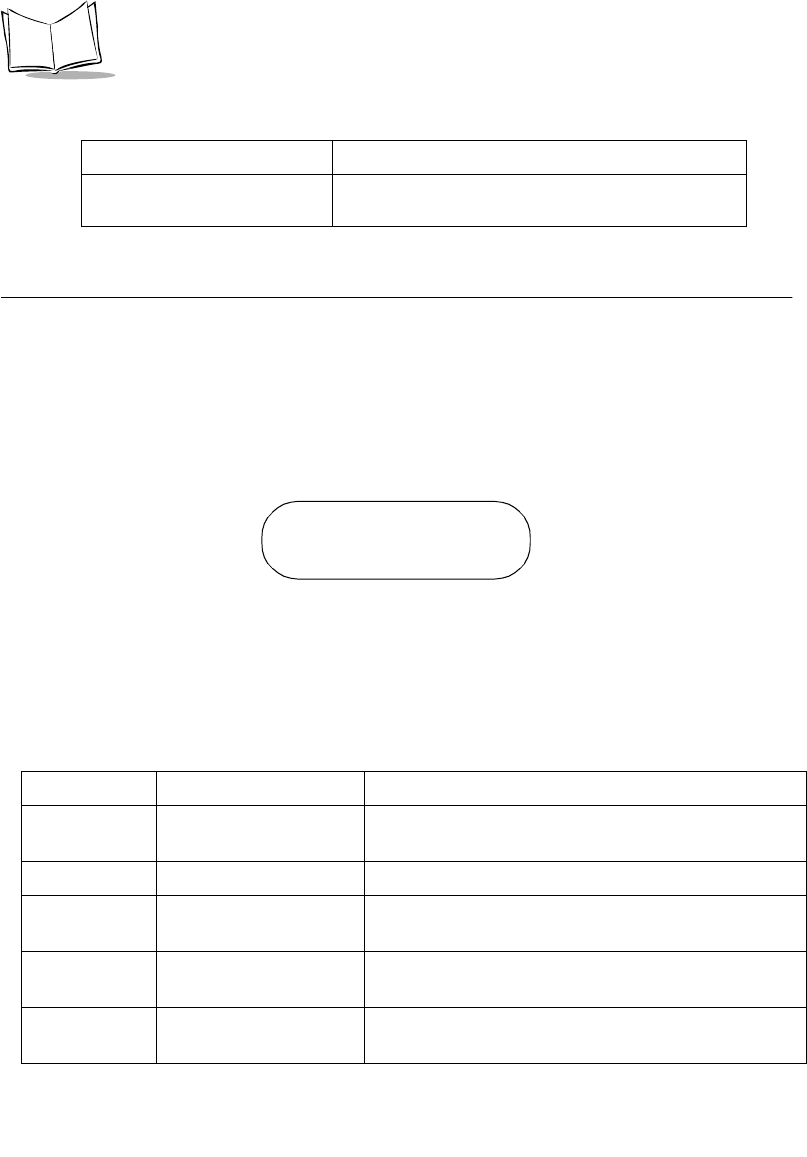
D-2
P470/370 RF Scanner Product Reference Guide
Communication Errors
Scanning Transmission Range
A communication error will occur when the scanner, cradle or host fails to properly
communicate. When a communication error occurs while using the default application, the
scanner emits 4 beeps (LO HI LO HI) and displays a "Failed Communication" error
message.
The three-digit error code on the scanner's screen indicates what type of communication
problem has occurred. For example, error code 015 generally indicates the scanner is out
of RF range, is not properly paired with the base, or the base may have lost power. For a
complete list of error codes, see Table D-2.
Recharge Battery Battery is close to complete discharge. Recharge
the battery
Table D-2. Error Codes
Error Code Type Description
002 Serial Protocol Error RS-232 host does not recognize character(s)
transmitted from scanner.
003 Serial Protocol Error Handshaking failure.
005 Serial Protocol Error Scanner does not recognize character(s) transmitted
from RS-232 host.
008 SYNAPSE Error Synapse host does not recognize character(s)
transmitted from scanner.
009 SYNAPSE Error Synapse transmission failed. Synapse cable may not
be properly installed.
Table D-1. Scanner Messages (Continued)
Message Description
Failed Communication
Error 015 Push ENTER


















