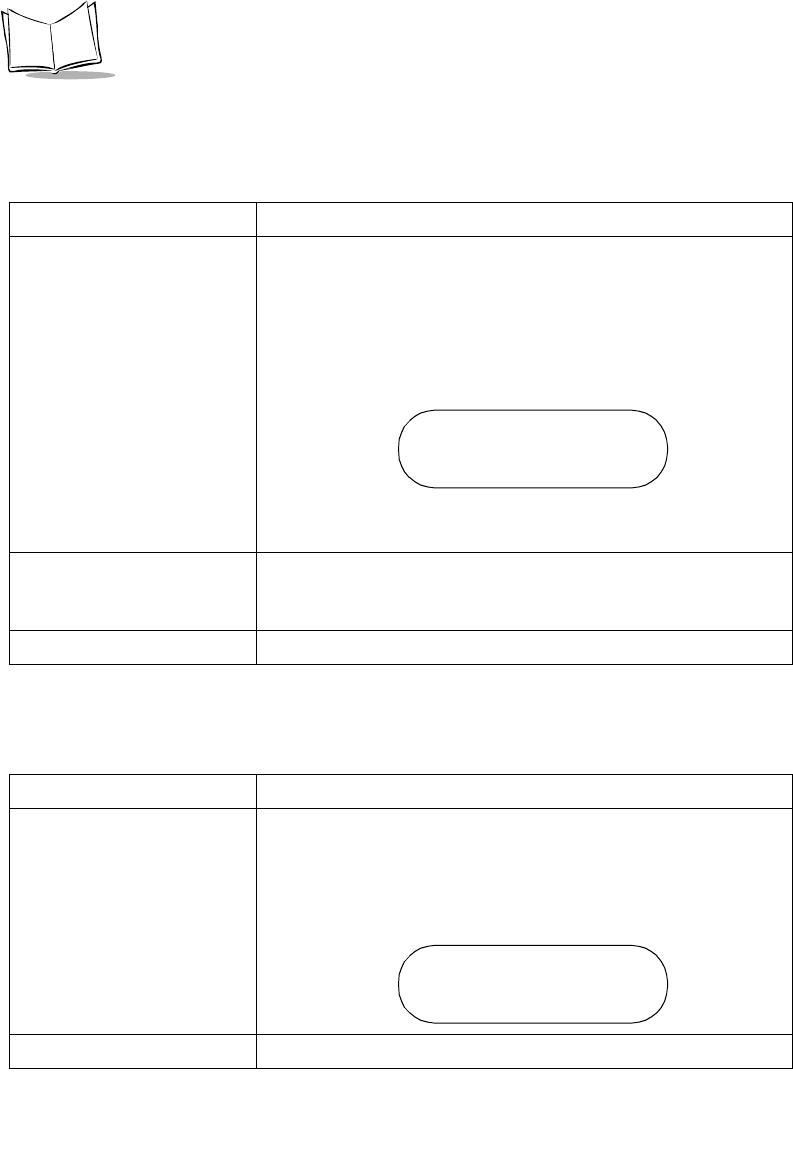
3-14
P470/370 RF Scanner Product Reference Guide
Parameter Control
Parameter Control allows you to control the scanner parameters such as Scan Parameters
and Set Default Params.
System Status
System Status allows you to perform system checks such as Battery Check.
Option Description
0. Scan Parameters This feature only works when used with an application generated
with MCL-Designer and allows you to program your scanner by
scanning the bar codes in Chapter 5, Parameter Menus.
Parameters already set in your MCL-Designer generated
application can not be overridden by scanning bar codes.
When you see the following screen, you can begin scanning
parameter bar codes:
After scanning the desired bar codes, press <FUNC> then <BK> to
exit this mode.
1. Set Default Param Restores the default parameters in the scanner. The default
parameters overwrite any scanned parameters. Prior to resetting
the default parameters, you are prompted to confirm your choice.
9. Back to Main Returns the user to the system menu.
Option Description
0. Battery Check Checks the battery charge level.
Good indicates the battery does not require recharging.
Low/Recharge indicates the scanner requires a recharge.
When the battery is close to complete discharge, the following
message displays:
9. Back to Main Returns the user to the system menu.
Scan Parameters
<FUNC> <BK> to quit
Recharge Battery


















