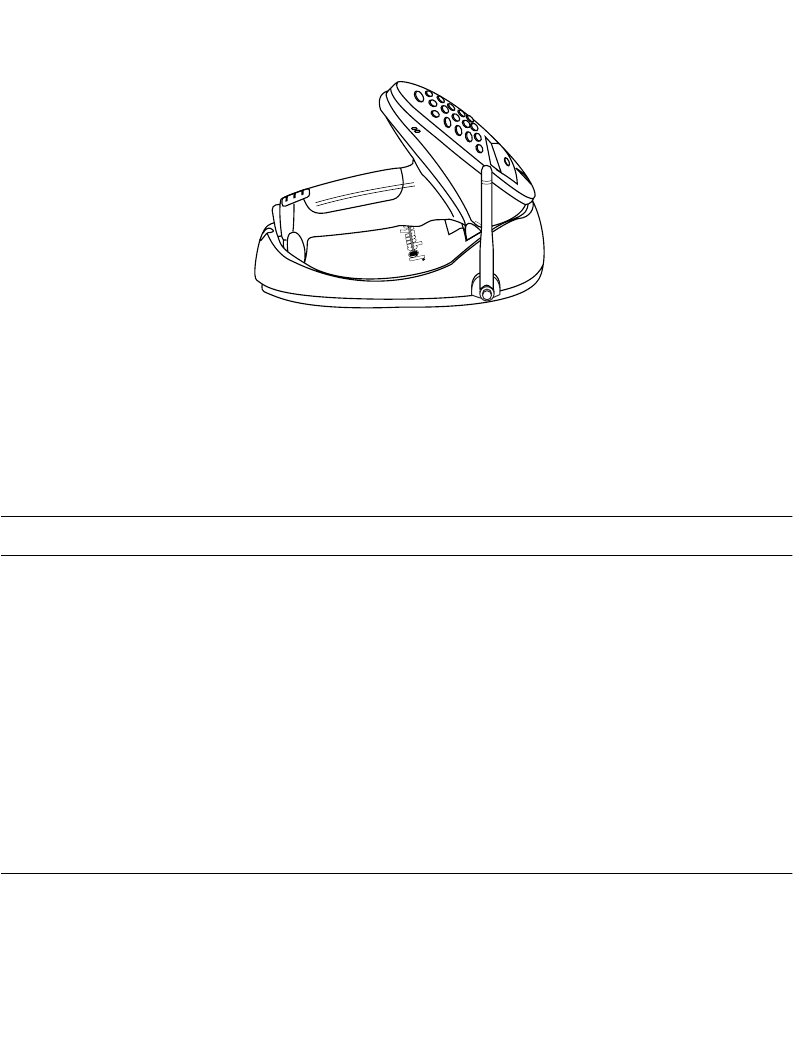
2-9
Set Up
Using the Cradle
1. Set up the cradle as described in Setting Up the Cradle on page 2-1. .
Figure 2-7. Placing the Scanner into the Cradle
2. Insert the scanner into the cradle so that the nose of the scanner and tip of the
handle seat into the receptacles. The scanner displays “UNIT CRADLED” when
properly inserted in the cradle.
3. The battery charges automatically. A full charge of a depleted battery takes
approximately 3-1/2 hours.
Note:
For additional information on charging, see Table 4-1 on page 4-3.
The cradle recharges batteries in the scanner only when the scanner is in the cradle. A
scanner with a depleted battery starts charging immediately upon insertion into the cradle,
whereas a scanner with a partially charged battery begins charging after approximately 15
minutes. Note that the scanner can be removed from the cradle at any time.
Using the UBC 2000
The battery can be charged using the Universal Battery Charger UBC 2000. The UBC
adapter for the P470/P370 scanner battery is required. Refer to the UBC 2000 guide for
information on recharging the battery using the UBC 2000.
Battery Charge
When the battery’s charge is almost depleted, the scanner emits 4 high tone beeps, when
the trigger is pulled, indicating that it must be recharged.


















