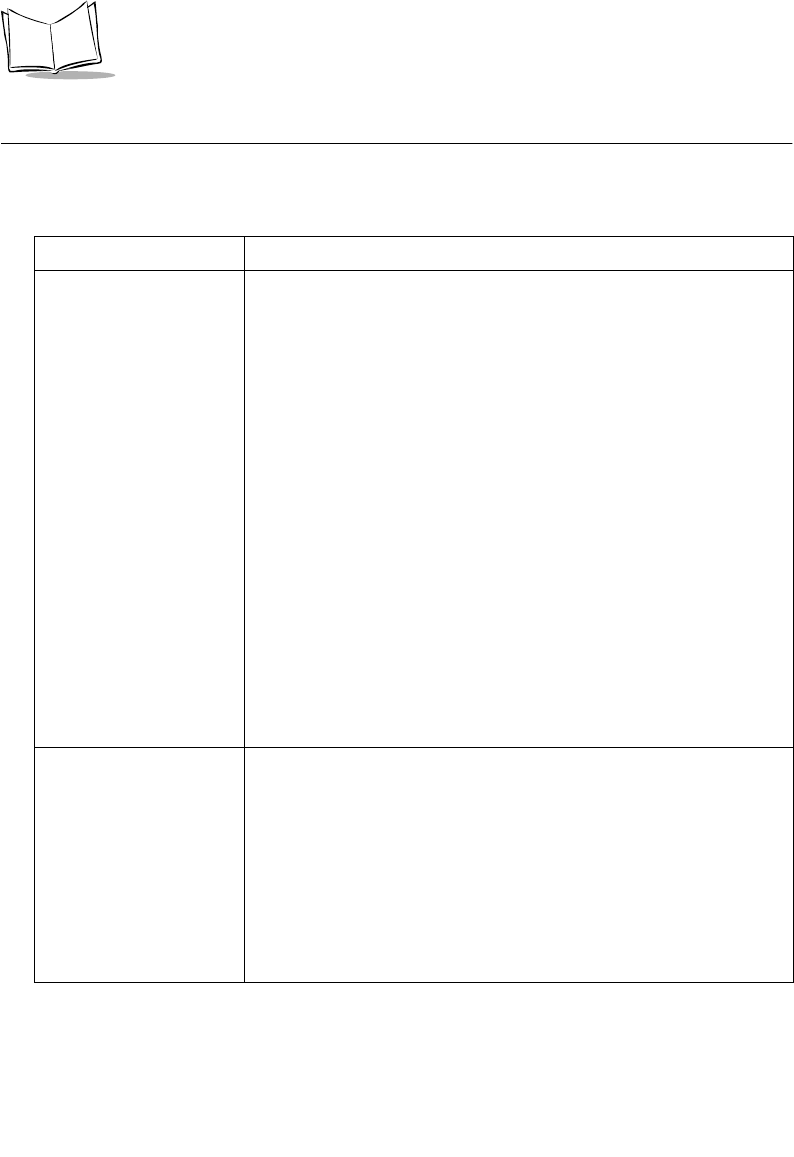
3-28
P470/370 RF Scanner Product Reference Guide
Troubleshooting
Refer to Appendix D, Messages and Error Codes for additional troubleshooting information.
Table 3-1. Troubleshooting Table
Problem Solution
General problem solving
• Check that the power supply is attached to the cradle.
• Check for loose cable connections at the cradle, AC power
supply, or host device.
• Make sure the scanner and cradle have been successfully
paired.
• Check the scanner’s battery charge level. See Battery
Check on page 3-14.
• Make sure the device is programmed to read the type of bar
code you want to scan.
• Check the symbol to make sure it is not defaced.
• Try scanning another similar symbol of the same code type.
• Be sure you’re within the proper scanning decode range.
• Make sure you are within the proper RF transmission
range.
• Cycle power (power off then on) to the base.
• Reboot (reset) the scanner (hold down the ENTER key for
about 30 seconds) and try scanning again.
The scanner emits error
beeps after decoding a
bar code.
• Check that the cradle is powered up and that it’s cable
connections are secure. See Setting Up the Cradle on page
2-1.
• Check that the scanner is successfully paired with the
cradle. See Pairing the Scanner with the Cradle on page 2-
6.
• Check that you are within transmitting range. See
Communication Errors on page 3-5 and Appendix D,
Messages and Error Codes.


















