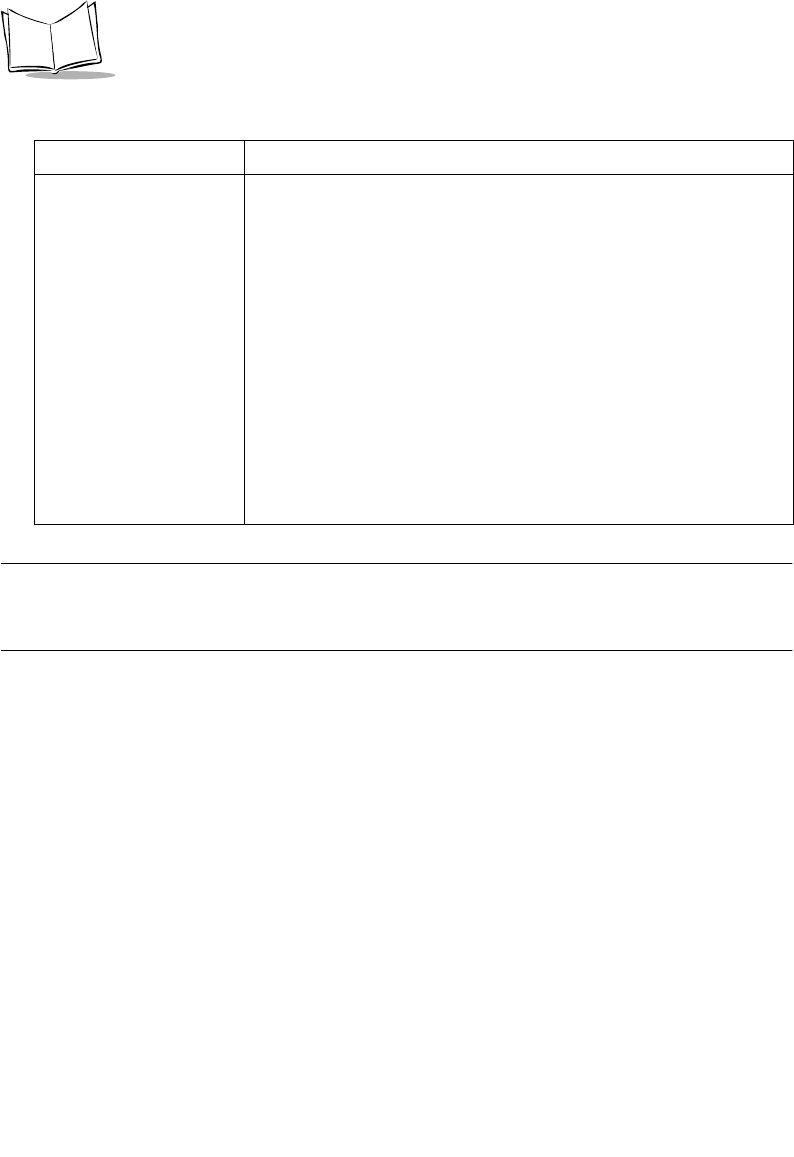
3-30
P470/370 RF Scanner Product Reference Guide
Note: If after performing these checks the symbol still does not scan,
contact your distributor or call the Symbol Support Center. See
Symbol Support Center on page page xi for the telephone number.
The Scanner will not load
my ADF rule.
• Software download to the scanner while the scanner is
running the default application.
• Check that the scanner is successfully paired with the
cradle (see page 2-6).
• Check that the cradle and PC are connected using an
RS-232 cable.
• Software download or scanning a bar code sheet while the
scanner is running an MCL-Designer generated application
• Erase the MCL-Designer application from the
scanner’s memory by scanning the “Reset Default
Application” bar code on page 3-10.
• The default application is now reinstalled and an ADF
rule can be loaded.
Table 3-1. Troubleshooting Table (Continued)
Problem Solution


















