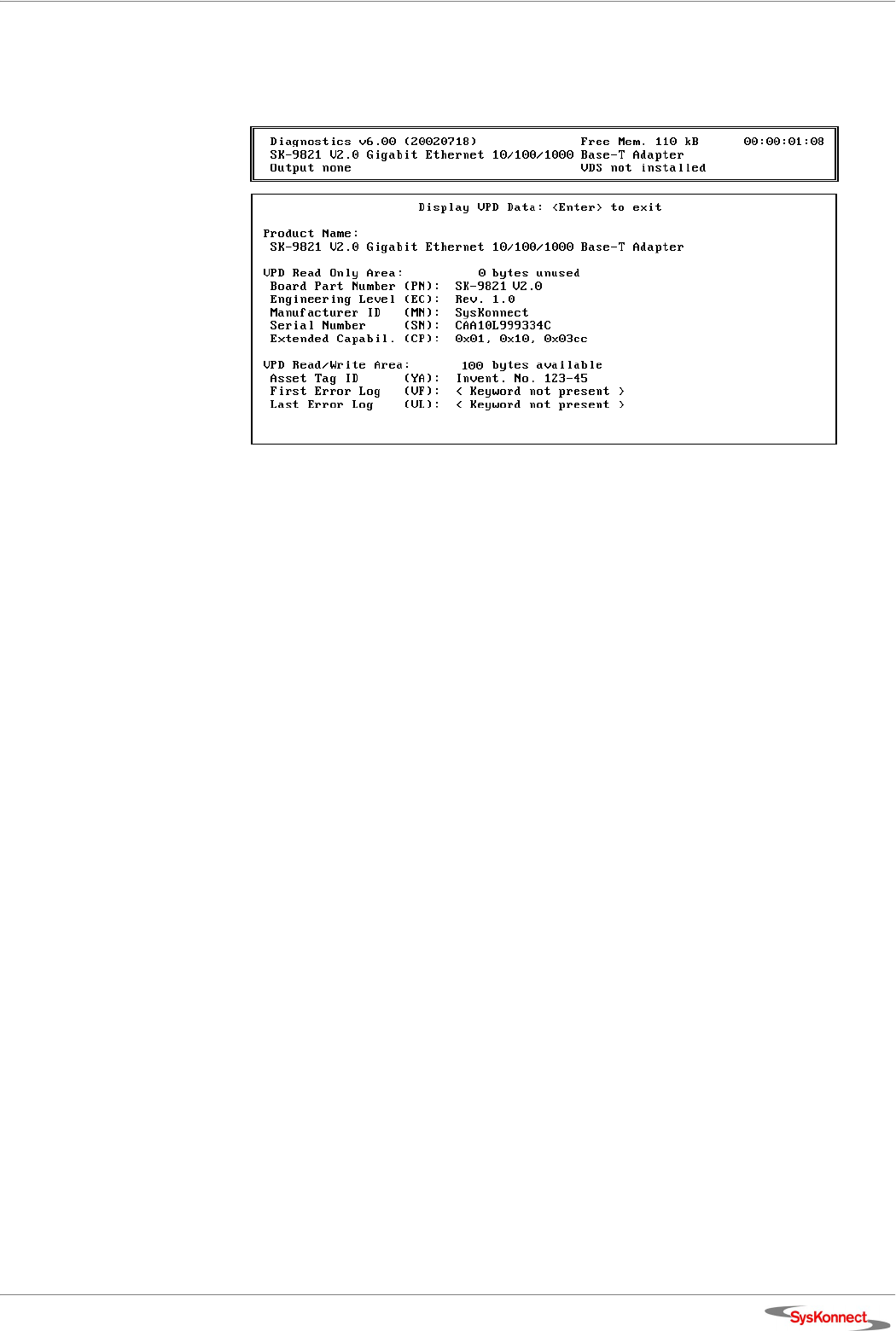
SysKonnect SK-98xx V2.0 Gigabit Ethernet Adapter
Additional Functions of the Diagnostics Program 53
After modifying the asset tag your screen should display the following:
Figure 12. Screen showing updated asset tag
For more information on the diagnostics program, refer to the readme file.
To open the readme file, proceed as follows:
1. Insert the installation CD-ROM into your CD-ROM drive.
2. On the start page of the CD-ROM, click D
RIVERS.
3. Select G
IGABIT ETHERNET.
4. Select SK-98
XX GIGABIT ETHERNET ADAPTERS.
A window showing all Gigabit Ethernet network adapters is displayed.
5. Select your network adapter, e.g. SK-9821.
6. Click A
DAPTER DIAGNOSTICS.
The readme file for the diagnostics program is displayed.


















