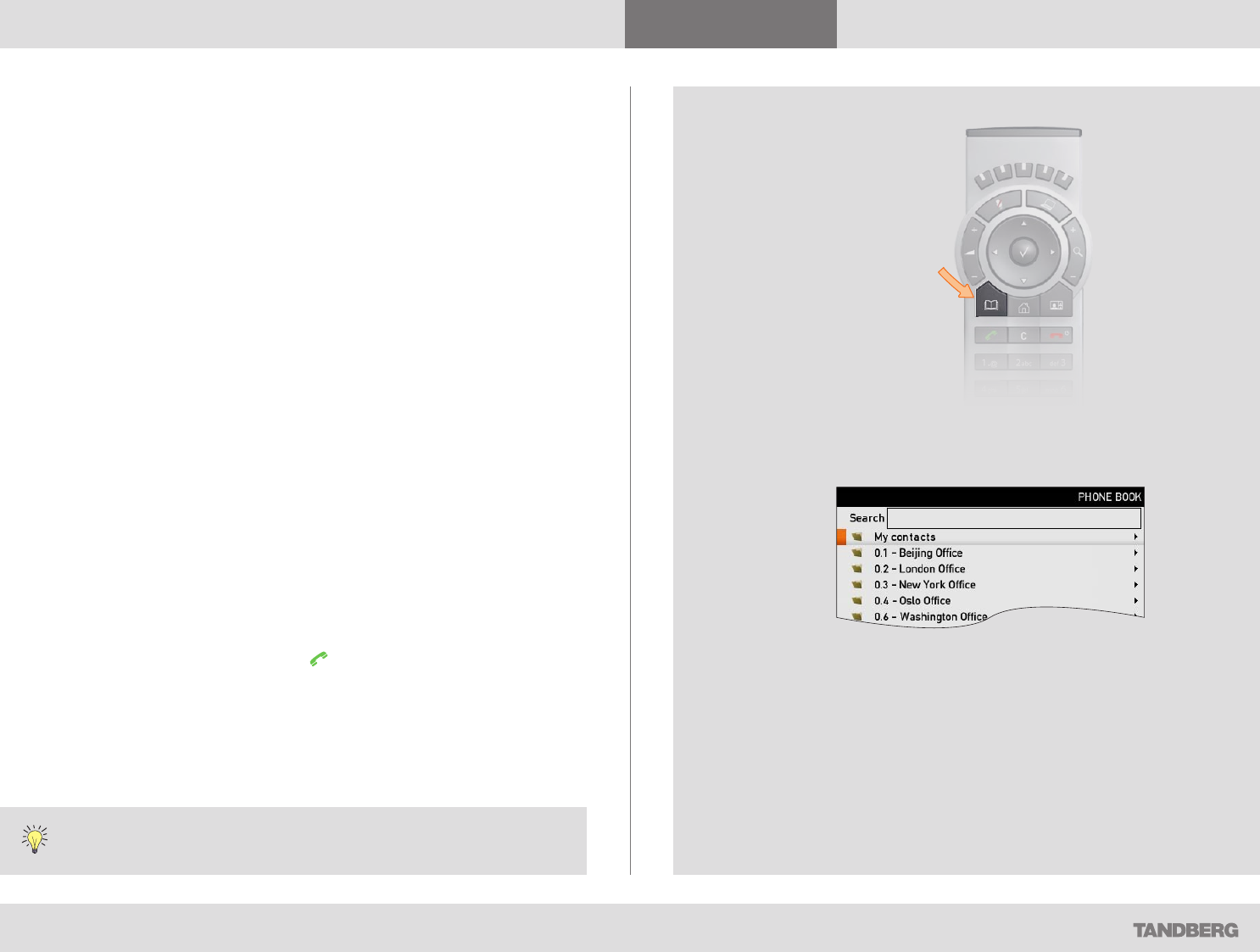
What’s in this guide? Getting started Making calls Using the phone book In-call features
Advanced settings
Using the phone book
26
D14503.01 USER GUIDE TANDBERG QUICK SET C20—July 2009
Opening the phone book:
Basic phone book features
Your TANDBERG Profile contains a phone book functionality very similar to
what you find in a mobile phone.
It contains a section in which you can add your own list of contacts, and
most corporate solutions will also include a corporate phone list.
This latter list is normally installed and maintained from remote by your
system administrator through a management system like the TANDBERG
Management Suite (TMS), which is available separately.
You cannot edit the corporate list yourself, but you may add entries to My
Contacts. These may be edited ad libitum.
Navigating in the phone book
• Basic navigation in the phone book is done in the usual way.
• When positioned at a line with a small folder icon in front, press the right
arrow key to produce the contents of this folder. Repeat, if needed, if
there are more levels.
• Whenever you are at a lower level, use the left
arrow key to move one
level back.
Calling an entry in the phone book
Once an entry is located, just press the key to place the call.
This will cause the
phone book menu to open…
The phone book typically contains your own My contacts and a
corporate phone book.
In My contacts you may enter your own contacts.
Press the
phone book key…
Need to search for an entry in the phone book? See Searching in
the phone book on the next page.


















