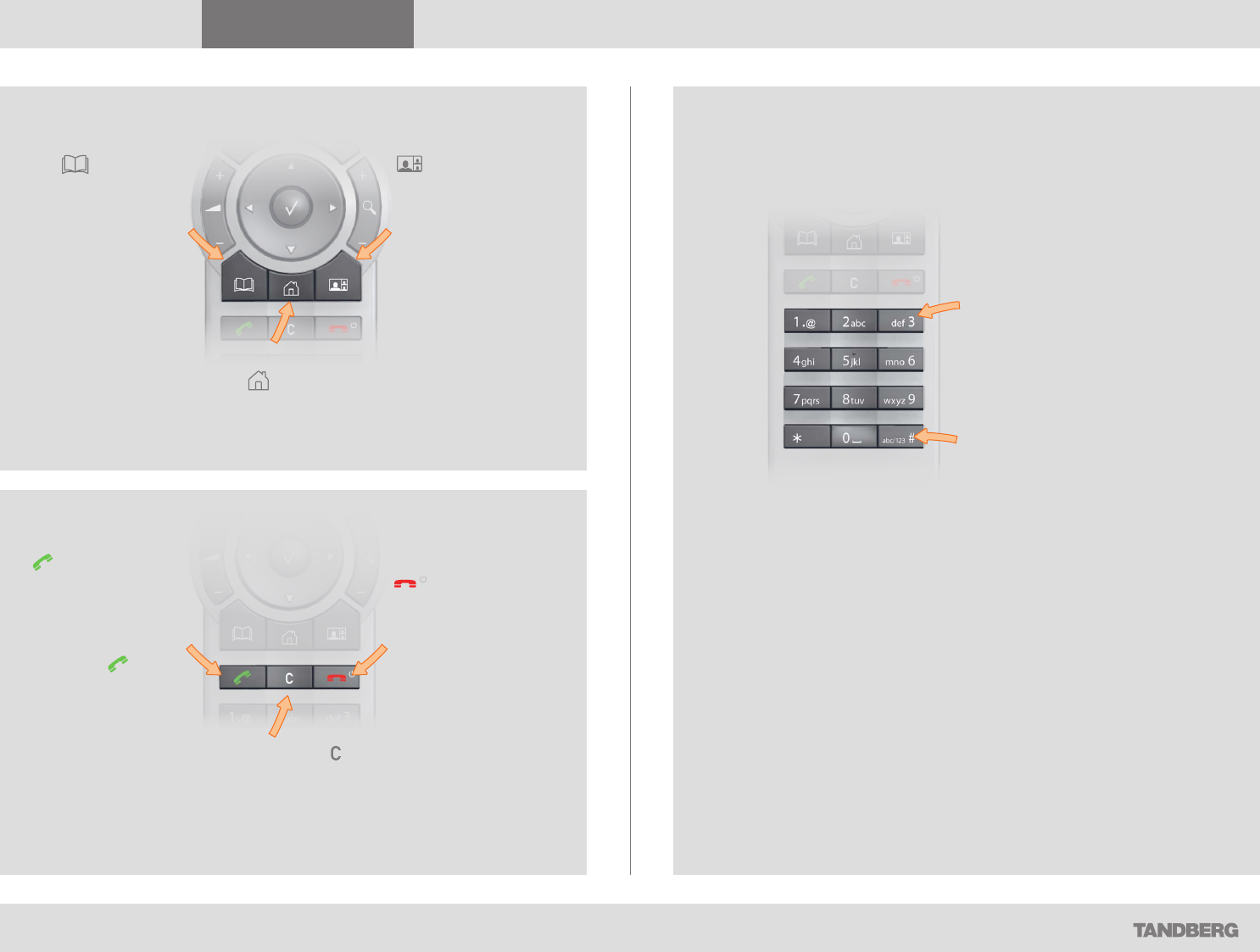
What’s in this guide? Getting started Making calls Using the phone book In-call features
Advanced settings
Getting started
6
D14503.01 USER GUIDE TANDBERG QUICK SET C20—July 2009
CALL: Press the
key to display
the recent calls
menu. Select
one or more
contacts and
press the key
to initiate the call.
CLEAR: Press the
key to
remove characters in a text
field.
END CALL /
STANDBY: Press the
key to end a call
or, when idle, to go
into standby mode.
Alphanumeric keypad: Use the keypad in the same
way as you would use a cell phone.
abc/123 #: Press the #
key to toggle between
lower case characters
and numbers.
0-9, a-z, period (.), @,
space, *: Press a key
repeatedly to toggle
between the options
displayed on each key.
HOME: Press
the
key to go
back to the Home
menu.
PHONE BOOK: Press
the
key to display
the phone book.
LAYOUT: Press the
key to display the
Layout menu, then
select a view in the
menu.


















