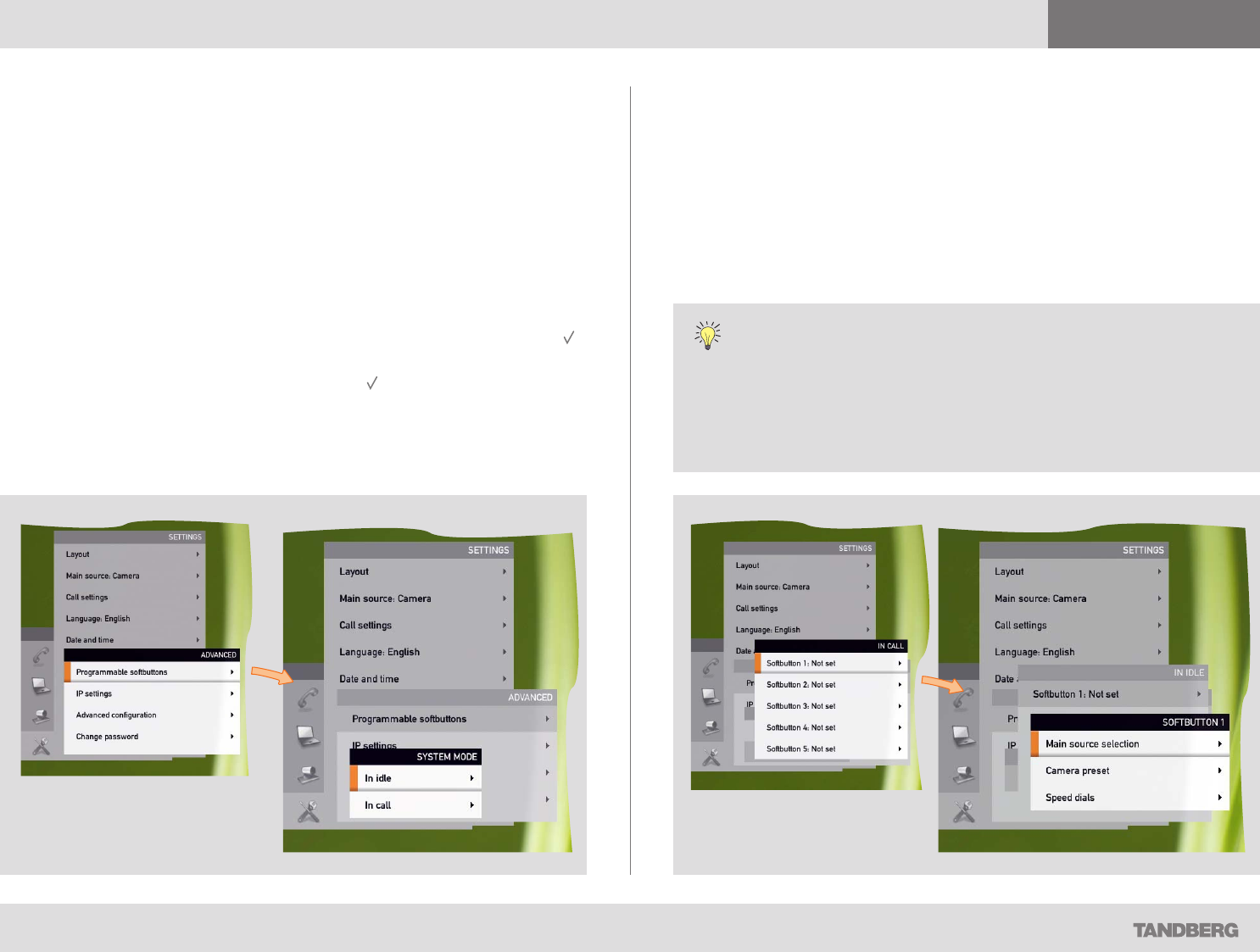
What’s in this guide? Getting started Making calls Using the phone book In-call features
Advanced settings
Advanced settings
34
D14503.01 USER GUIDE TANDBERG QUICK SET C20—July 2009
Defining softbutton functions
The function keys of the system’s remote control are used to control the
softbuttons along the lower end of the screen. These softbuttons are
context sensitive, i.e. they appear when needed and not else—typically
when you adjust settings via the menus.
Note! These settings may have been password protected by your system
administrator.
However, you may enhance your system’s perceived performance by
adding softbutton functionality to idle as well as to in-call situations.
1. Starting from the Home menu, navigate down to Settings and press the
key.
2. Then navigate to Advanced and press the
key again to display the
options available (shown below).
3. Expand the Programmable softbuttons and select whether the
definitions shall apply when in idle or when in call. You may define one
set for each situation, but only one at a time.
4. Expand your selection to display a list of all five softbuttons.
5. Navigate to the softbutton to be defined, if needed and expand this
menu item.
6. You will now have three choices; Main source selection, Camera
preset and Speed dials. These are all treated on the following pages.
If you want a softbutton assignment to apply to both idle and
in-call situations you must assign a function twice—one setting
for idle and one for in-call situations. Note that any softbutton can
be assigned to any function. Setting one softbutton to a specific
function for idle situations does not imply that the same function
must be assigned to the same softbutton for in-call situations
(although doing so may appear more logical in many cases).


















