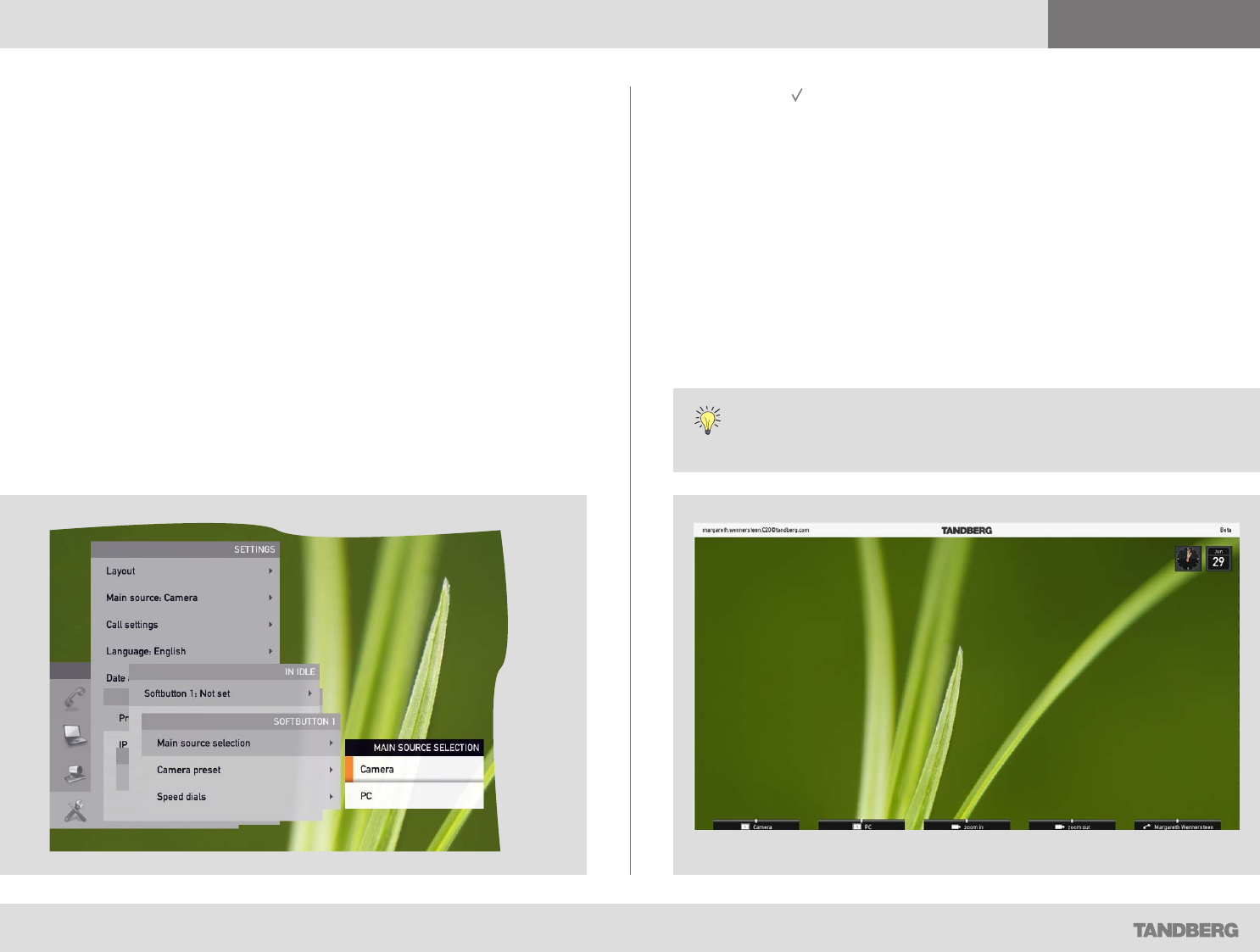
What’s in this guide? Getting started Making calls Using the phone book In-call features
Advanced settings
Advanced settings
35
D14503.01 USER GUIDE TANDBERG QUICK SET C20—July 2009
Softbutton—Main source selection
If you want direct access (via the softbuttons along the bottom line of
the screen) to the source used, you should assign the function Main
source selection to one of the softbuttons. In the following we will use
softbutton 1 as an example, but the function may be assigned to any of
the five softbuttons.
Do as follows:
1. Navigate down to the softbuttons options as shown on page 34. Make
sure you have decided whether your setting shall apply to idle or in
call. If you want it to apply to both situations you must do this twice,
one setting for each case—see the tip on page 34 for more on this.
2. Expand the Main source selection menu.
3. Use the
vertical arrow keys to go between the options—Camera or
PC as main source.
4. Press the
key to exit the menu putting changes into effect or the
left arrow key to leave the menu going one step back.
Below is a screenshot showing how the softbuttons appear when
assignments have been made.
If you have set softbutton 1 to PC as main source, you may want
to set softbutton 2 to Camera (or the other way around) in order
to be able to conveniently switch between the two.


















