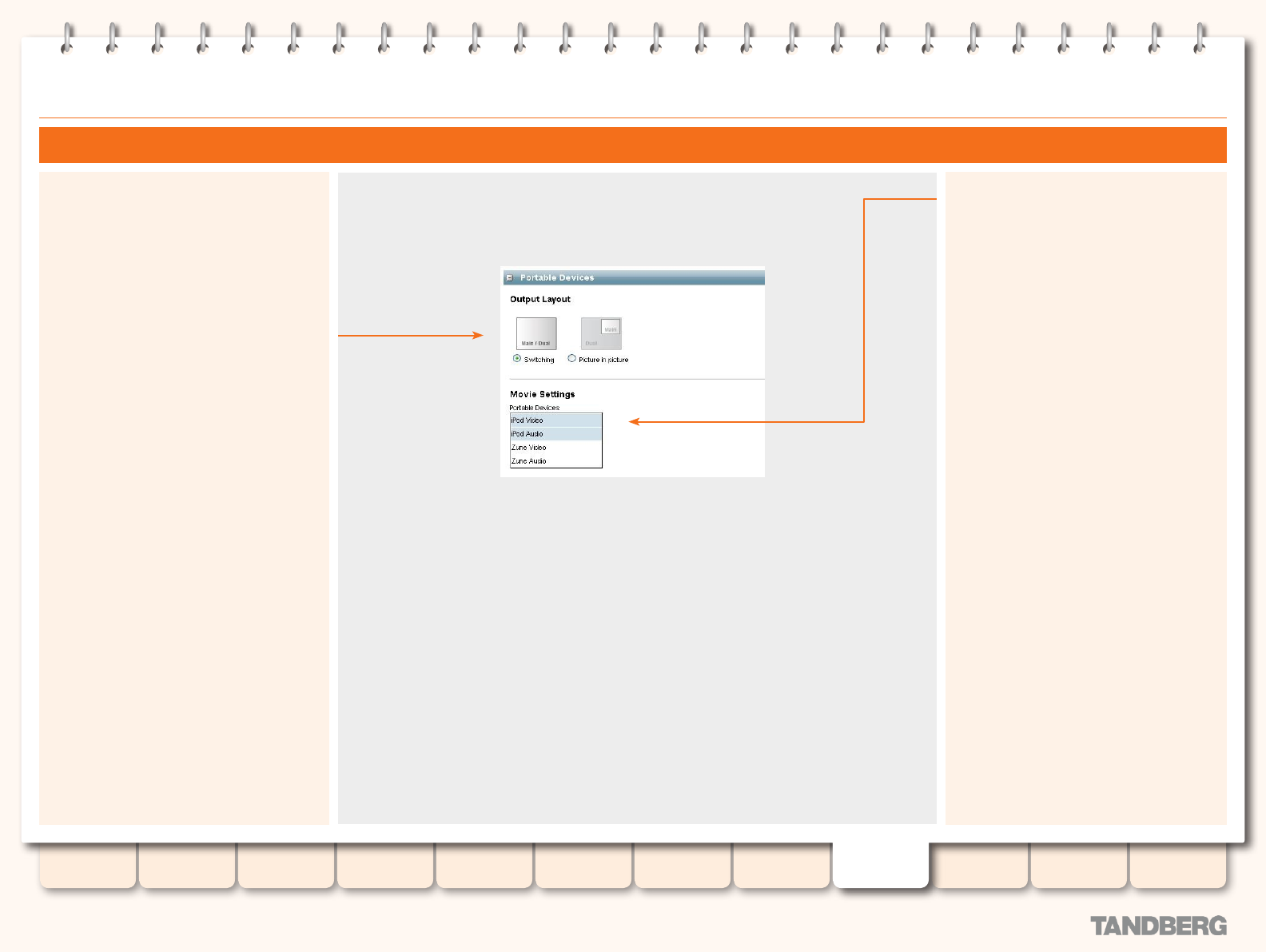
57
D13898.05
DECEMBER 2007
TANDBERG CONTENT SERVER
ADMINISTRATOR GUIDE
Table of
Contents
Disclaimers,
Patents etc.
Safety,
Environmental
Introduction Installation Quick Setup Operation
Backup and
Restoring
Administrator
Settings
Conference
Setup
View
Conferences
Appendices
Editing Templates cont...
The Portable Devices Section
Output Layout
Switching—creates one video output. The Main
video is replaced by the Dual when Dual is
activated, then replaced by Main when Dual is
stopped.
Picture in picture—creates one video stream
with main picture inserted into the Dual.
When Dual is activated, the Main video will
transition to the selected location, displaying
the Dual video. On turning off Dual, the Main
will transition to take up the entire video. This
layout can be restrictive when viewing on a
small screen.
Movie Settings. Choose the outputs for your
portable devices.
Options are:
iPod Video
•
iPod Audio
•
Zune (Microsoft compatible) Video
•
Zune Audio.
•
Once the Ofine Transcoder has created the
outputs, they will be available for Users from
the Download link and icon on the Recorded
Conference Listing page.
Users then copy the les to the correct folder
for synchronizing with their Portable Device.


















