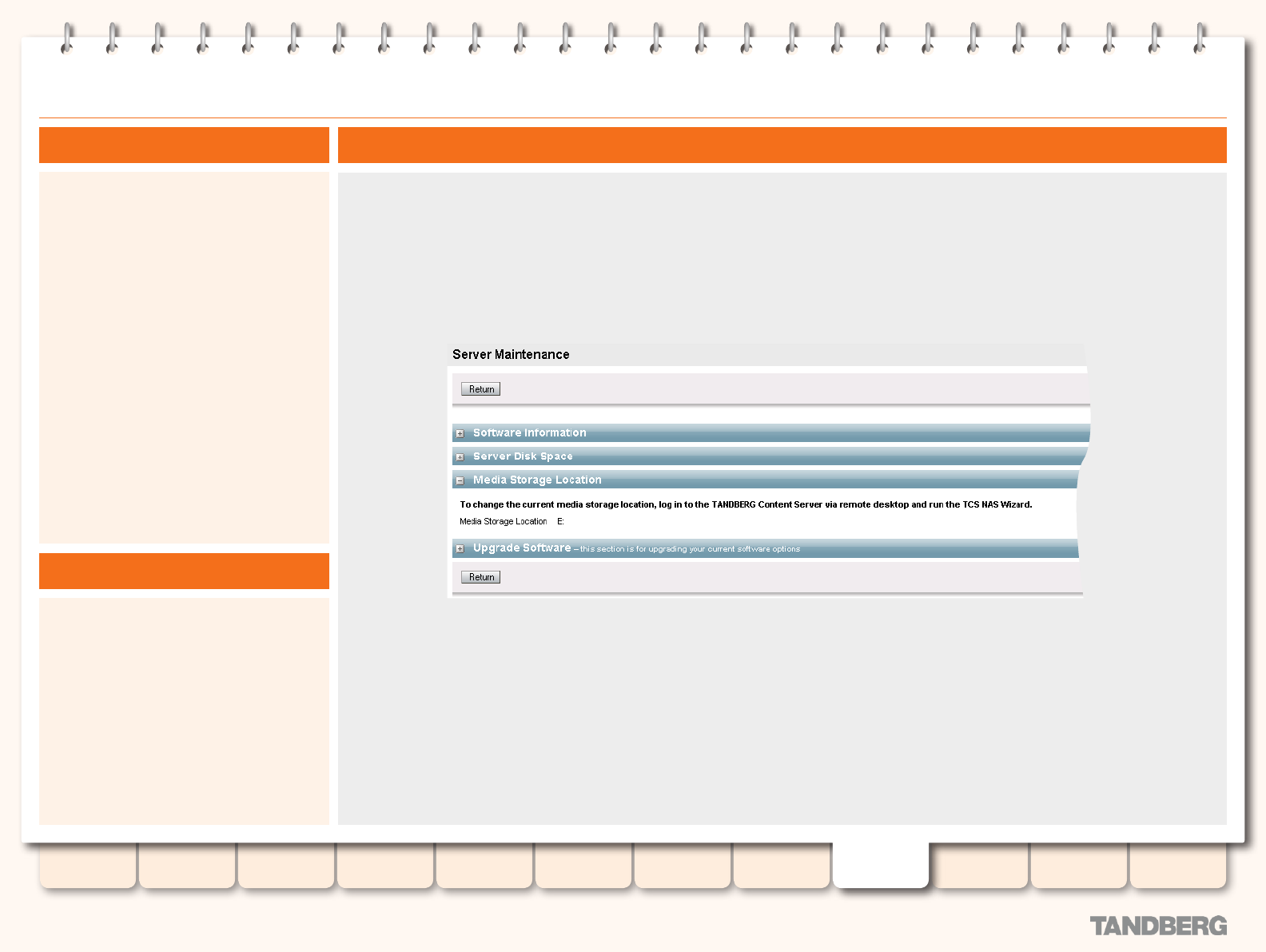
75
D13898.05
DECEMBER 2007
TANDBERG CONTENT SERVER
ADMINISTRATOR GUIDE
Table of
Contents
Disclaimers,
Patents etc.
Safety,
Environmental
Introduction Installation Quick Setup Operation
Backup and
Restoring
Administrator
Settings
Conference
Setup
View
Conferences
Appendices
Media Storage Location
About Media Storage Location
Before You Start
The default location for your media les is drive
E: on your TANDBERG Content Server. You may
change this location to store les on a NAS by
using the TCS NAS Wizard.
The NAS Wizard gives you the ability to store
your media in an external location, which
means that your recording capacity will not
be limited by the disk storage on the Content
Server.
Your media will be recorded to a temporary
directory on the Content Server rst, and
then automatically moved to the NAS. Your
conferences will be streamed from the NAS
using the Content Server’s streaming media
server or another external streaming media
server that you specify.
We recommend Network Attached Storage
(NAS) devices which are built on the Windows
Storage server and are Windows Hardware
Quality Lab certied. The le sharing protocol
used by the Content Server to the NAS is
Microsoft SMB.
The Media Storage Location
Before you start, make sure that:
The Content Server is added to same
•
domain as the NAS (see the section on
Authentication for details on adding the
Content Server to a domain).
Choose or create an account in the domain
•
under which IIS will run. This domain
account needs to have both administrative
rights on the Content Server and
permissions over the NAS share.


















