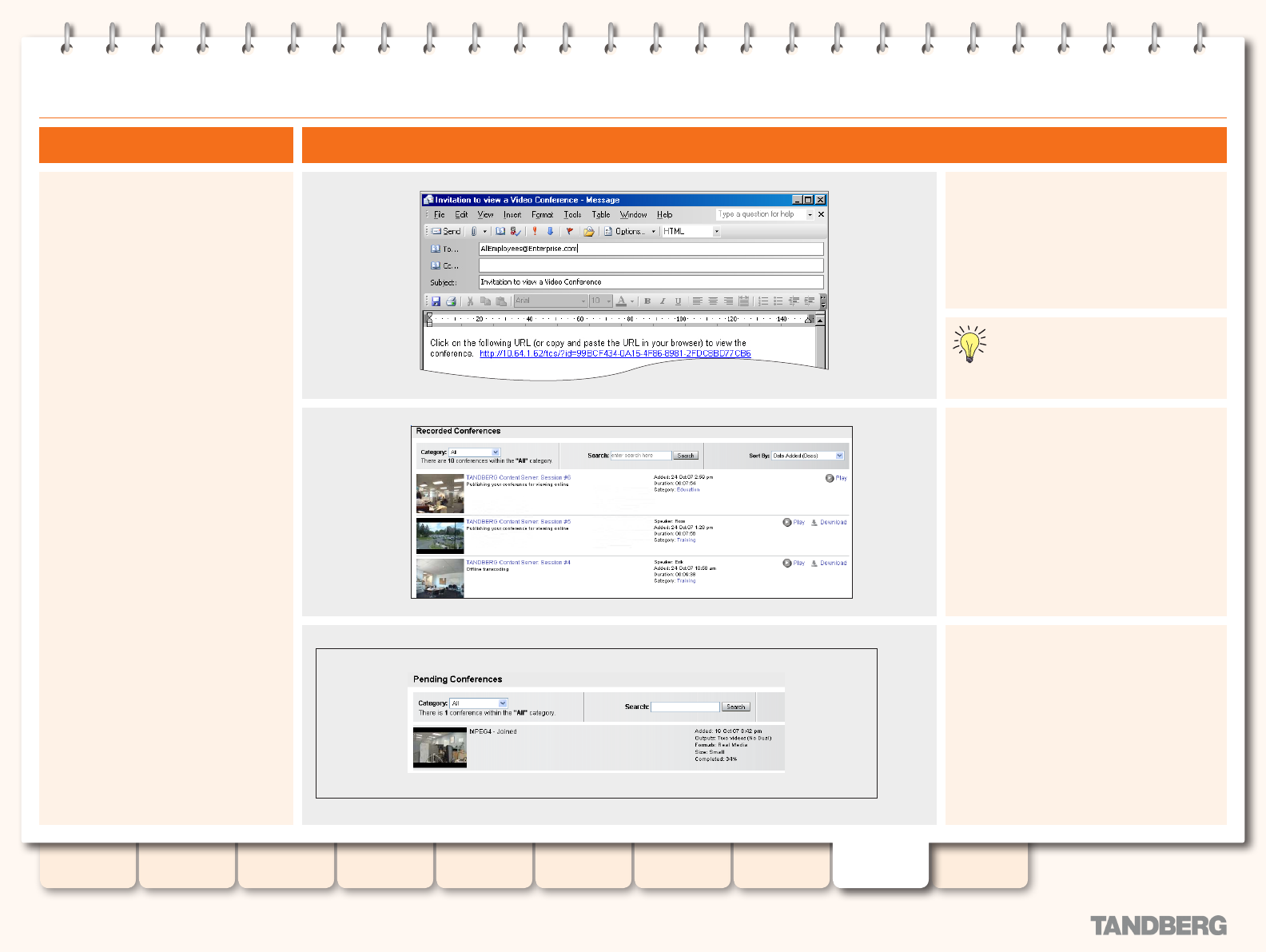
104
D13898.06
MAY 2008
TANDBERG CONTENT SERVER
ADMINISTRATOR GUIDE
Table of
Contents
Introduction Installation Quick Setup
TCS
Administration
Backing up and
Restoring
Administrator
Settings
Conference
Setup
View
Conferences
Appendices
Conference Types
About Conference Types
The three types of conference views are
Live
•
Recorded
•
Pending
•
Details
Recorded. These conferences have nished
and are now viewable at any time.
To view one of the types of conferences, click
on the View Conferences text link and choose
from the list.
Click the Download option for playback of les
on your portable player or on your computer
using your video player.
Live. They are occurring at the current time.
Users can receive an e-mail with a URL link to
view the conference.
They can also click the link provided in the list
of live conferences.
Pending. These are conferences that have
completed and are waiting for their outputs to
be created. When an output has been created
for a conference, for display in the viewer or
for download, the conference will be available
in the Recorded Conferences view. When all
outputs have been created the conference
will moved from the Pending view to the
Recorded Conferences view.
If the live conference nishes while
you are watching it, you can close the
window and reopen it to watch the
recorded conference.


















