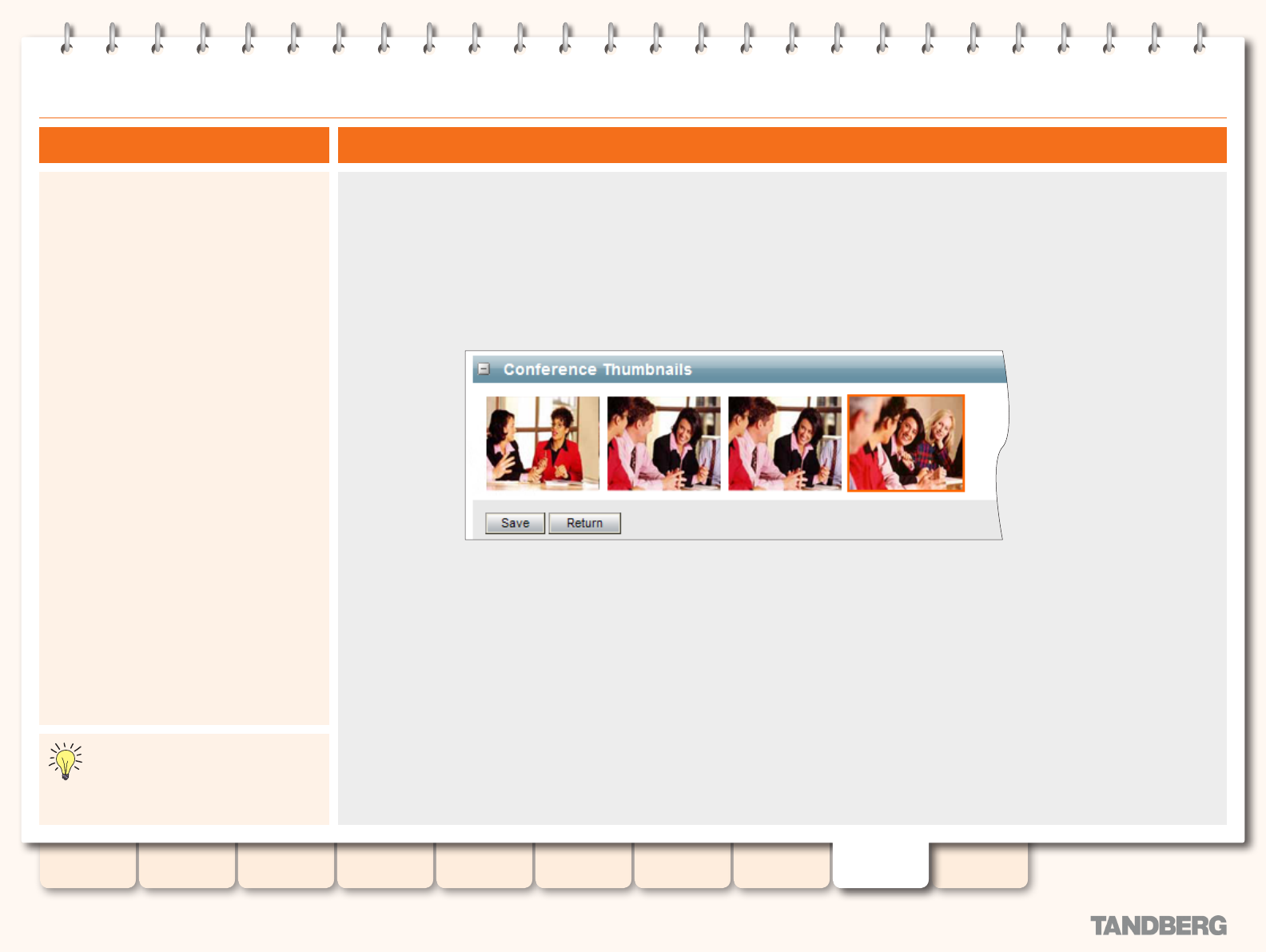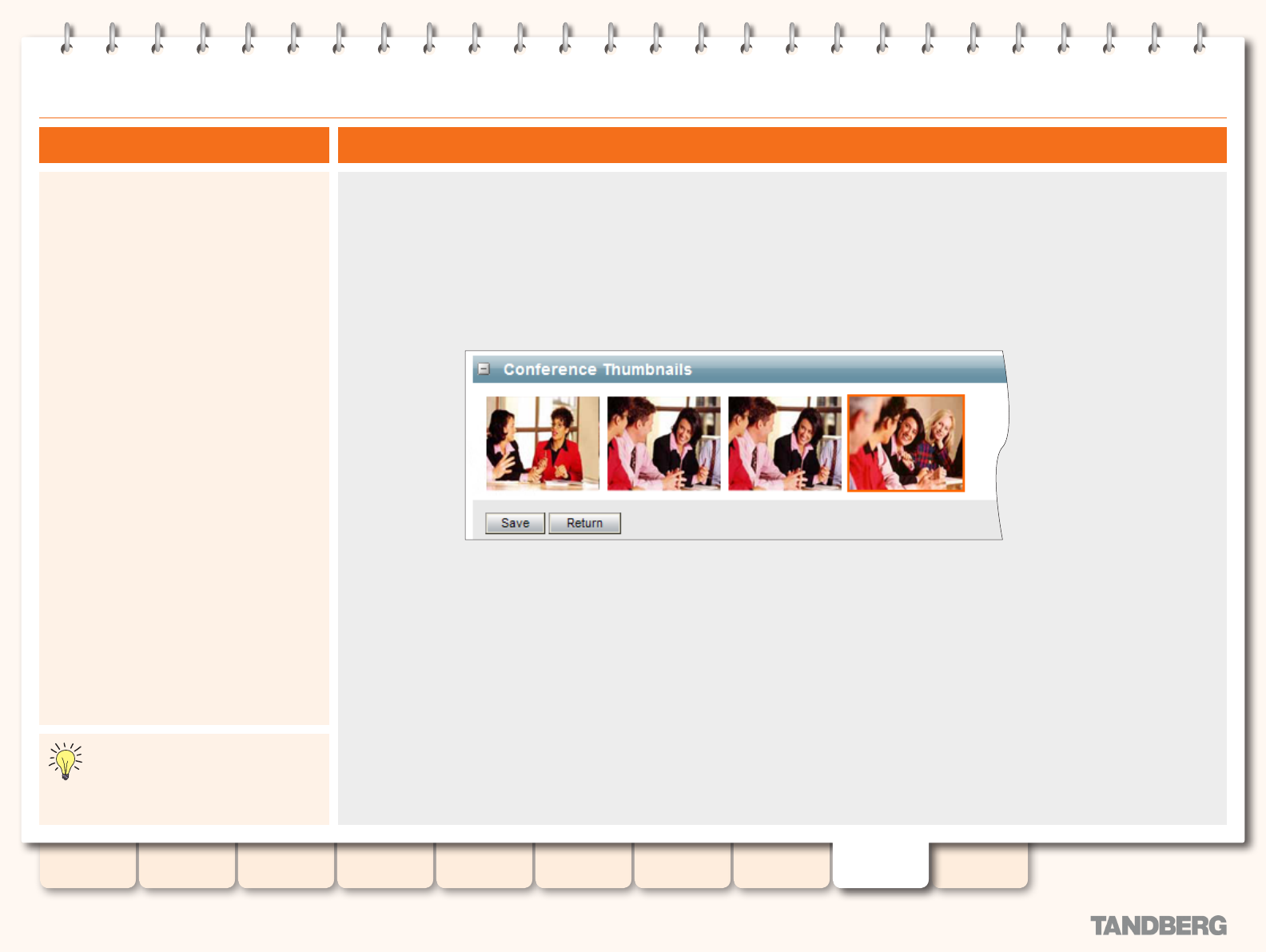
119
D13898.06
MAY 2008
TANDBERG CONTENT SERVER
ADMINISTRATOR GUIDE
Table of
Contents
Introduction Installation Quick Setup
TCS
Administration
Backing up and
Restoring
Administrator
Settings
Conference
Setup
View
Conferences
Appendices
Conference Thumbnails
Up to 5 thumbnails will be generated for a
recorded conference. They are created at 5
seconds, 1 minute, 5 minutes, 30 minutes and
1 hour.
The default thumbnail is set to 30 minutes,
unless the call is shorter, then the last
generated Thumbnail will be used.
If the output is two videos, the thumbnails will
be of the main input.
For Joined, the thumbnail will a combination of
main and dual. If dual has not been turned on,
the dual will be a poster.
For the switching output, the thumbnail will be
main but if dual is on, then it will be the dual
image.
Picture in picture will be the dual image with
the main insert.
To change the thumbnail, select another one
by clicking on it and then Save the change.
The new thumbnail will display for users in the
interface.
The Conference ThumbnailsAbout Conference Thumbnails
Editors changing the thumbnail may
need to empty their cache and also
refresh their browser to see the change.