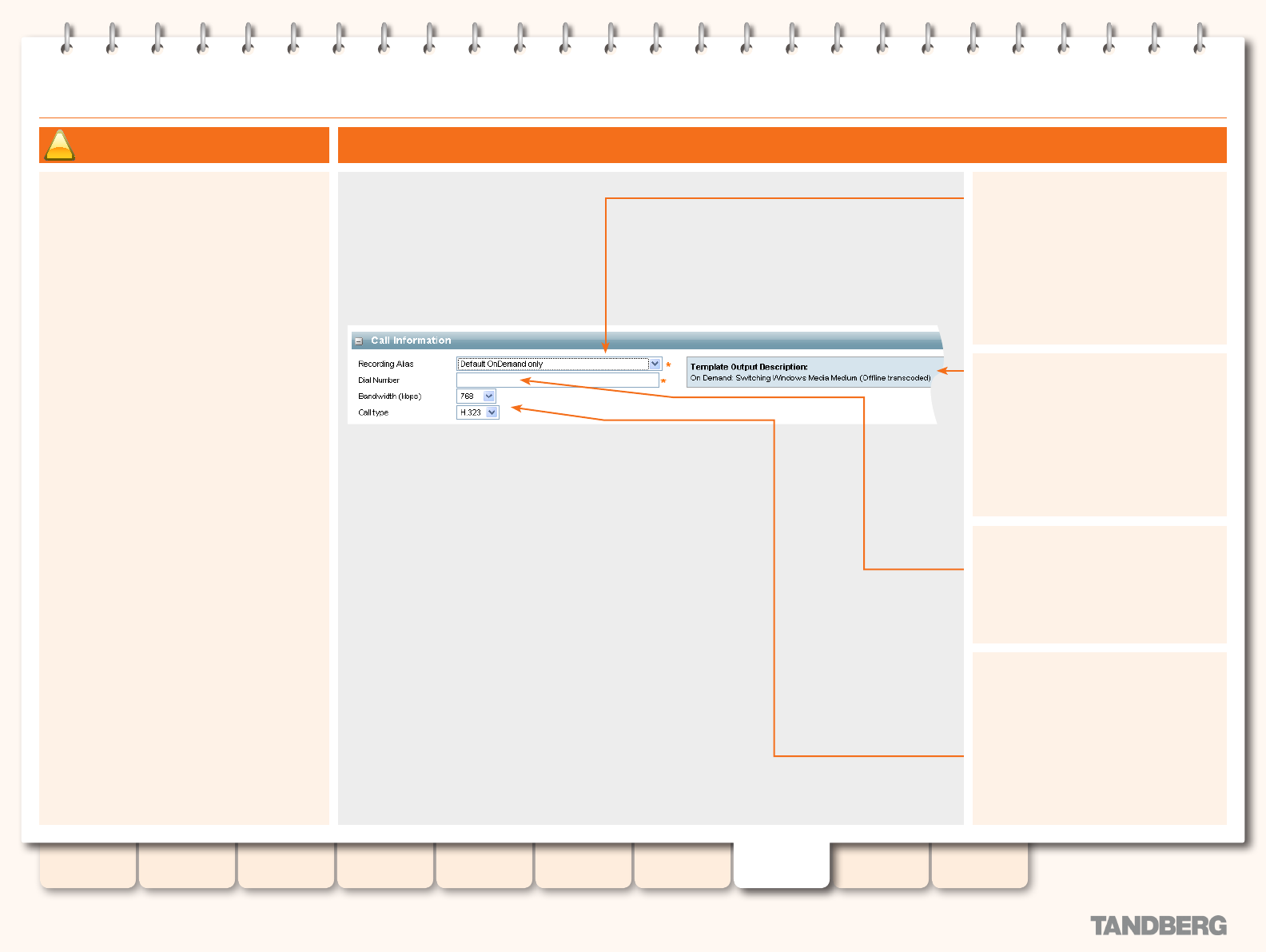
87
D13898.06
MAY 2008
TANDBERG CONTENT SERVER
ADMINISTRATOR GUIDE
Table of
Contents
Introduction Installation Quick Setup
TCS
Administration
Backing up and
Restoring
Administrator
Settings
Conference
Setup
View
Conferences
Appendices
Call Information
The Recording Alias determines the outputs for
each recorded conference. The call can have a
live streamed component or be for on demand
viewing only, that is, have non-live outputs.
Please note that all calls are recorded by default.
It is the templates attached to the Recording
Aliases that determine which calls have live and/
or on demand streaming options.
Check the Template Output Description for the
selected Recording Alias for a description of the
Outputs.
The Call Information Settings
Templates Determine Outputs!
Recording Alias. Choose a Recording
Alias from the drop down list. A maximum
of ve calls can be active at any one time
and two of these can be streamed live.
Dial Number. Enter the number of the
endpoint you are calling. The address
can be in the format of an IP address,
H.323 ID or E.164 alias.
H.323 ID and E.164 alias dialing
requires a gatekeeper.
Call Settings. By default the Bandwidth
is set to 768 and Call type is set to
H.323. The bandwidth can be changed
with available options from the Call
Conguration used with the Recording
Alias.
The Call Type can be H.323 or SIP if the
Content Server is registered to a SIP
registrar.
!
Creating Conferences (continued)
Template Output Description. Displays
the Viewer outputs, Live and On Demand
with the layout, format and size.
Also displays the Downloads for portable
devices and for playback on the User’s
computer.
Note: This gives the Owners the ability
to check that they have the correct
Recording Alias selected for the call.


















