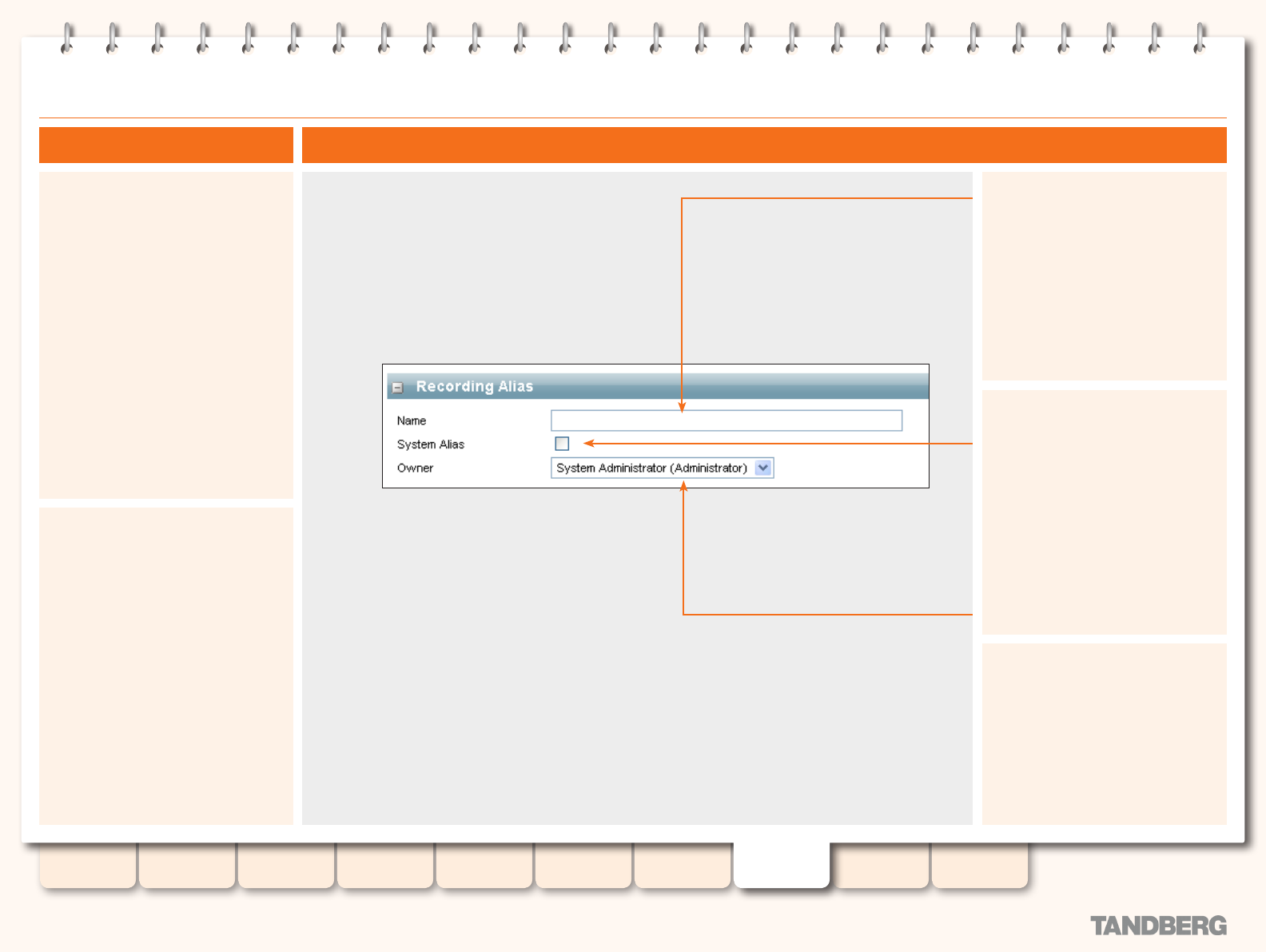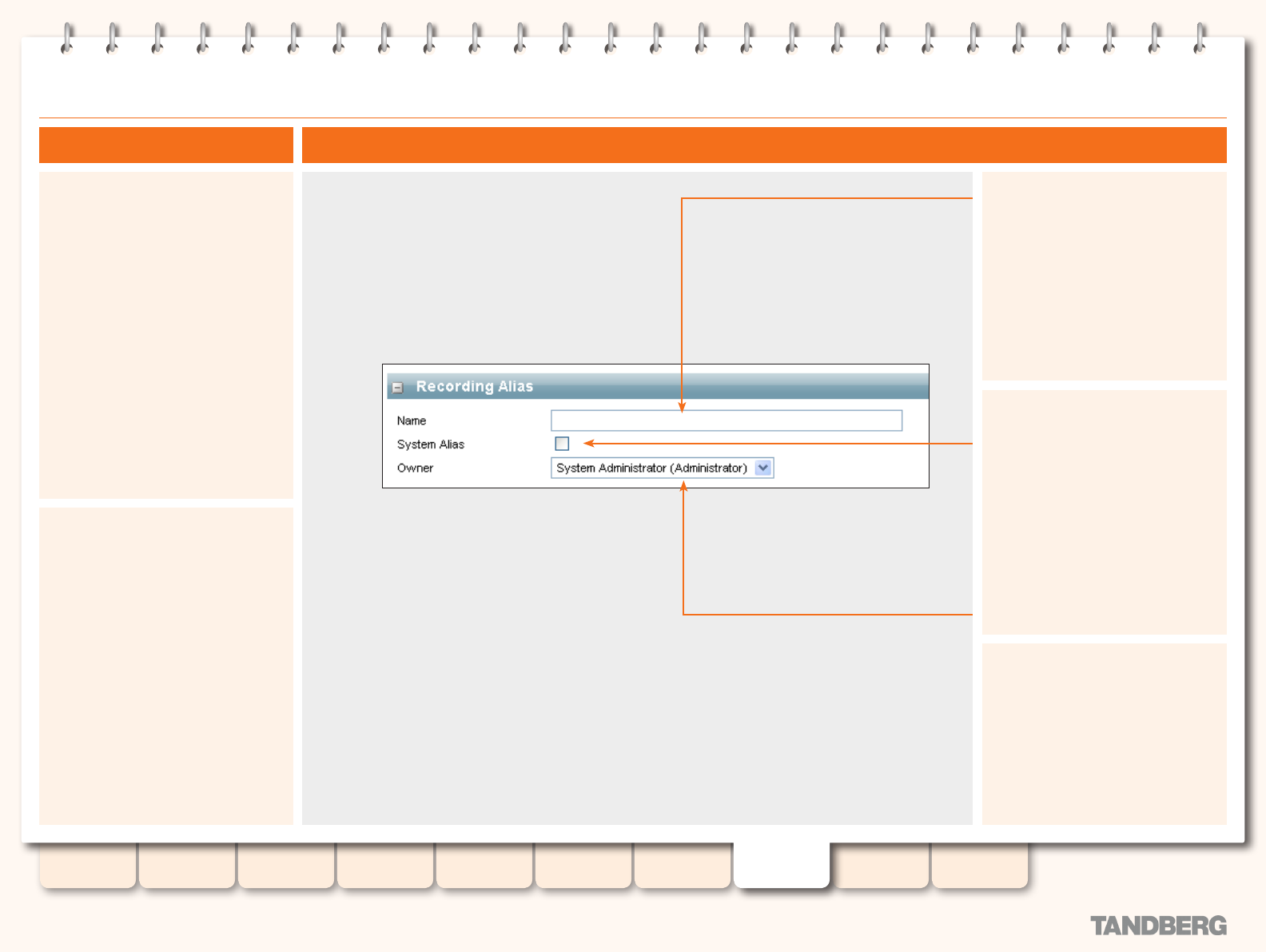
96
D13898.06
MAY 2008
TANDBERG CONTENT SERVER
ADMINISTRATOR GUIDE
Table of
Contents
Introduction Installation Quick Setup
TCS
Administration
Backing up and
Restoring
Administrator
Settings
Conference
Setup
View
Conferences
Appendices
Creating a New Recording Alias
Owners can edit their recording
aliases and they will be displayed in
the Recording Aliases page from the
Conference Setup menu.
Administrators can see and edit all
properties of all aliases. Owners can
only see and edit selected properties of
their own alias.
About Recording Aliases
An Overview of the Options
Name. Enter a meaningful name for the
recording alias as this will display in
the list of recording aliases as well as
in the drop down list when creating an
ad hoc conference.
This is also important for TMS calls
as the recording alias will need to be
identied by the name given here.
Owner. Select the Owner of the
Recording Alias from the drop down
list. The Owner will be able to edit
conferences created using the alias.
If it is a Personal alias only the Owner
will be able to edit and make calls with
the alias.
Creating New Aliases (continued)
System Alias. Select the Owner of the
Recording Alias from the drop down
list. The Owner will be able to edit
conferences created using the alias.
If it is a Personal alias only the Owner
will be able to edit and make calls with
the alias.
System vs Personal. If you select the
System Alias checkbox, the alias will be
available for all users for dialing out from
the Create Conference page. If you do
not select the System Alias checkbox,
the Alias becomes a Personal alias, so
it will only be available on the Create
Conference page to the Owner of that
Alias and also from the TMS Recording
list of Aliases when and Owner of a
Recording Alias logs into TMS.