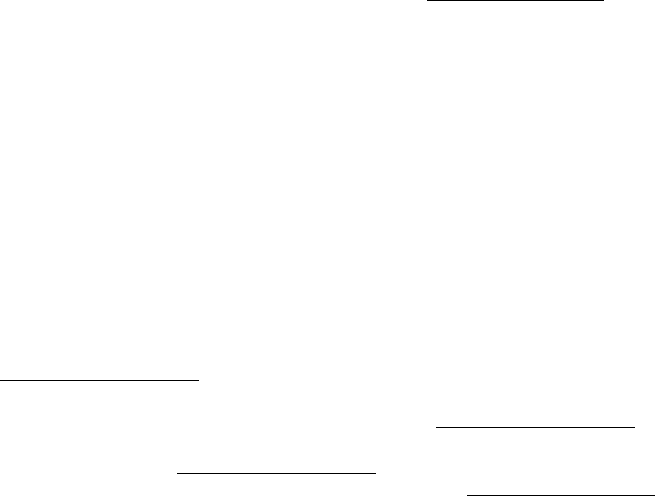
- 57 -
efault)
255
•
[If a number larger than 254 is entered the error message MEM Out of Range
More MEMORY Registers
• The number of memory registers in the MX-2424 has been increased to 255, all of which will be
accessible from MX-View.
• The number of memory registers displayed at the front panel (and RC-2424) may be controlled by a
new menu, with selections for 100 or 255 Memory Registers. The setting of this menu does not affect
the number of internal registers, only the number that can be viewed at the front panel (or RC-2424).
272 Memory Registers
100 (d
For 100 Memories, each may be accessed by STO/RCL/CAPT plus two digits: 00 thru 99.
When 255 are selected, three digits will be required to specify the memory number: 000 thru 254.
will be displayed.]
E
• ed to
ementing. Holding an arrow key down will
invoke key repeat. The JOG wheel may also be used.
a
• Mory Capture with Auto-Increment function has been
•
t
ressing this key
cations are available, the error message
M MORY Register Scrolling
Once a MEMory register has been displayed on the LCD, the Up/Down Arrow keys may be us
scroll through all memory registers. Upon reaching the highest or lowest location the MEMory
number will “wrap around” and keep incrementing/decr
M rker Capture
A front panel (and RC-2424) Marker/ME
implemented using the Up Arrow key.
To capture a Marker and automatically increment the MEMory number, press CAPT then
Up Arrow. The targeted MEMory register will be displayed, and will contain the captured transpor
timecode value. It is not necessary to be displaying the MEMory location prior to p
sequence. [If no more Marker/MEMory lo
End of MEM Markers
will appear.]
An internal counter keeps track of the “Next Marker” register, and its current setting may
• be viewed
by pressing RCL then Up Arrow. The display will show MEMxx Next Marker
.
To begin marking at a new MEMory location, display the desired MEMory, then press STO then
Up Arrow. The same MEMxx Next Marker
•
display will appear. [If a MEMory register
on display
is not
prior to pressing these keys, then the error message
Needs MEM Display
will
•
one of the loaded MEMories
have a zero value, then register 00 will be the “Next Marker” register.
appear.]
When a new project is loaded, or initiated, the MX will scan the MEMory registers to find the lowest
numbered register which contains a timecode value of zero. That register will become the “Next
Marker” register, and will be the target of the next Marker capture. If n


















