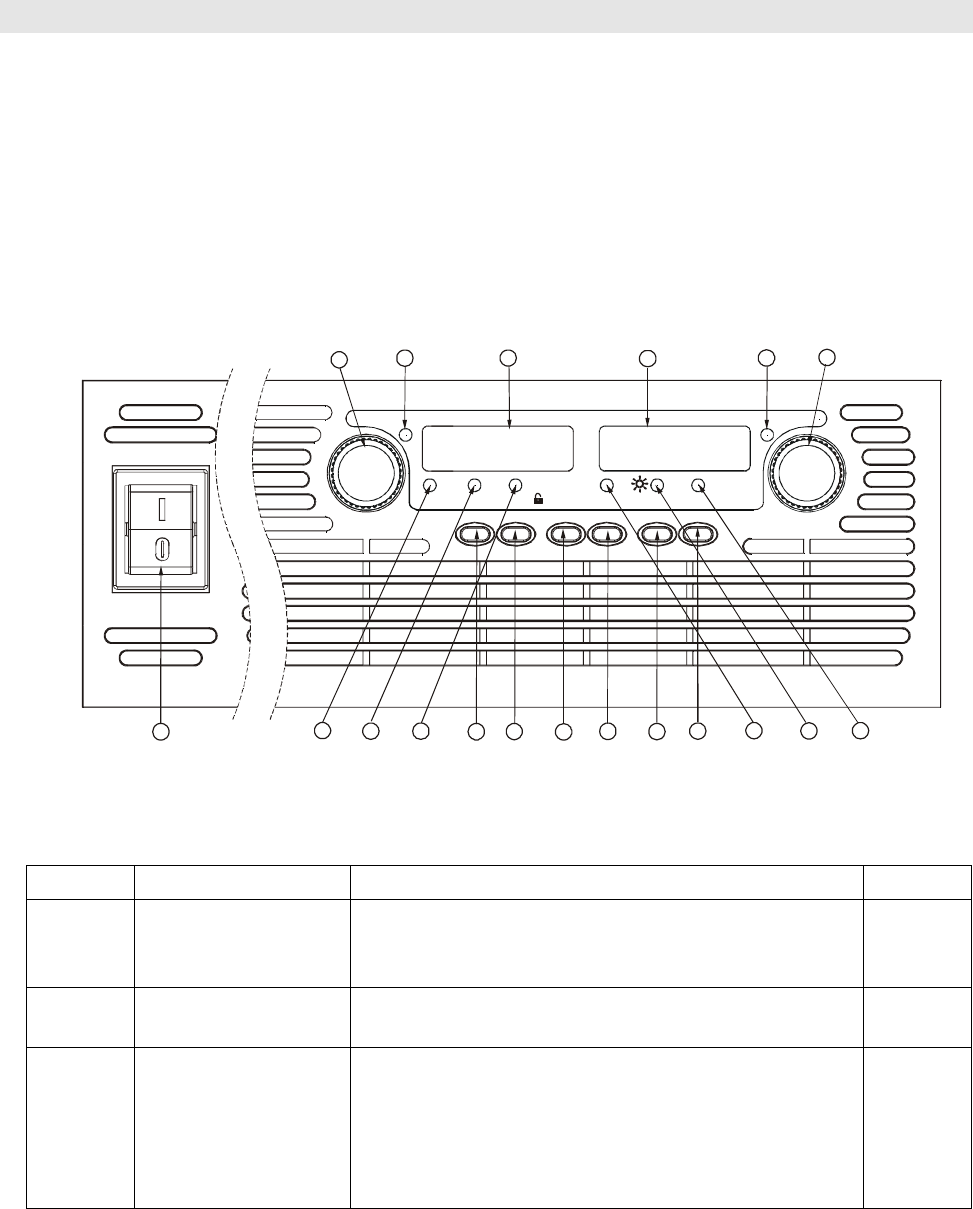
83
-
5
15
-
0
00
Rev.
B
28
CHAPTER 4 FRONT AND REAR PANEL CONTROLS AND CONNECTORS
4.1 INTRODUCTION
The Genesys
TM
Power Supply series has a full set of controls, indicators and connectors that allow
the user to easily setup and operate the
unit. Before starting to operate the unit, please read the fo
l-
lowing Sections for explanation of the functions of the controls and connectors terminals.
-
Section 4.2: Front Panel Controls and Indicators.
-
Section 4.3: Rear Panel Connections and Controls.
4.2 FRONT PANEL CONTROLS AND INDICATORS
See Fig.4
-
1 to review the controls, indicators and meters located on the power supply front panel.
Table 4
-
1: Front Panel controls and indicators
Nu
m
ber
Control/Indicator
Description
Section
1
VOLTAGE contr
ol
High resolution rotary encoder for adjusting the
Output Voltage. Also adjusts the OVP/UVL levels
and selects the Address
5.2.1
5.3.1
5.4.1
7.2.2
2
VOLTAGE indicator
Green LED, lights for constant
-
Voltage mode o
p-
eration.
3
VOLTAGE display
4 digit, 7
-
s
egment LED display. Normally displays
the Output Voltage. When the PREV button is
pressed, the display indicates the programmed
setting of the Output Voltage. When the OVP/UVL
button is pressed, the Voltage display indicates
the OVP/UVL setting.
VOLTAGE
ALARM
FINE
PREV/
OVP
UVL
FOLD
REM/LOC
OUT
DC AMPS
CURRENT
DC VOLTS
1
2
3
4
5
6
18
14
17
15
16
13
10
11
12
9
7
8
19
POWER
Fig.4-1: Front panel controls and indicators


















