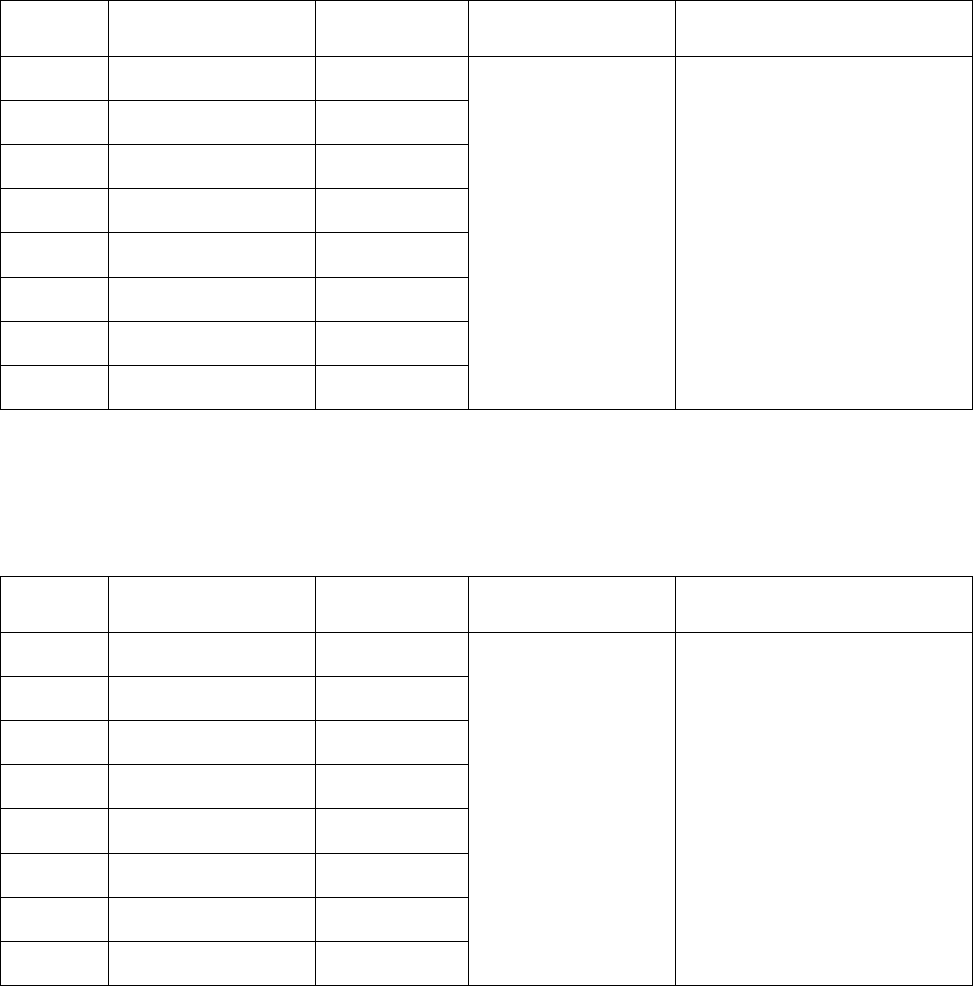
83
-
5
15
-
0
00
Rev.
B
66
7.11.3
Service Request:
Enable and Event Registers
The conditional Registers are continuously monitored. When a change is detected in a register bit
which is enabled, the power supply will generate an SRQ message.
The SRQ message is: “Inn” terminated by CR, where the nn is the p
ower supply address. The SRQ
will be generated either in Local or Remote mode.
Refer to Tables 7
-
11 to 7
-
14 for details of the Enable and Event registers.
1.
Fault Enable Register
The Fault Enable Register is set to the enable faults SRQs.
Table 7
-
10: Fault
Enable Register
BIT
Enable
bit name
Fault symbol
Bit Set condition
Bit reset condition
0 (LSB)
Spare bit
SPARE
1
AC Fail
AC
2
Over Temperature
OTP
3
Foldback
FOLD
4
Over Voltage
OVP
5
Shut Off
SO
6
Output Off
OFF
7(MSB)
Enable
ENA
User command:
“FENA nn” where
nn is hexadecimal
User command: “FENA nn”
where nn is hexadecimal (if
nn=”00”, no fault SRQs will
be generate
d).
2.
Fault Event Register
The Fault Event will set a bit if a condition occurs and it is Enabled. The register is
cleared when
FEVE?, CLS or RST commands are received.
Table 7
-
12: Fault Event Register
BIT
Enable
bit name
Fault symbol
Bit Set condition
Bit reset condition
0 (LSB)
Spare bit
SPARE
1
AC Fail
AC
2
Over Temperature
OTP
3
Foldback
FOLD
4
Over Voltage
OVP
5
Shut Off
SO
6
Output Off
OFF
7(MSB)
Enable
ENA
Fault condition
occurs and it is
e
n
abled.
The fault can set a
bit, bu
t when the
fault clears the bit
remains set.
Entire Event Register is
cleared when user sends
“FEVE?” command to read
the register.
“CLS” and power
-
up also
clear the Fault Event Regi
s-
ter. (The Fault Event Regi
s-
ter is not cleared by RST)


















