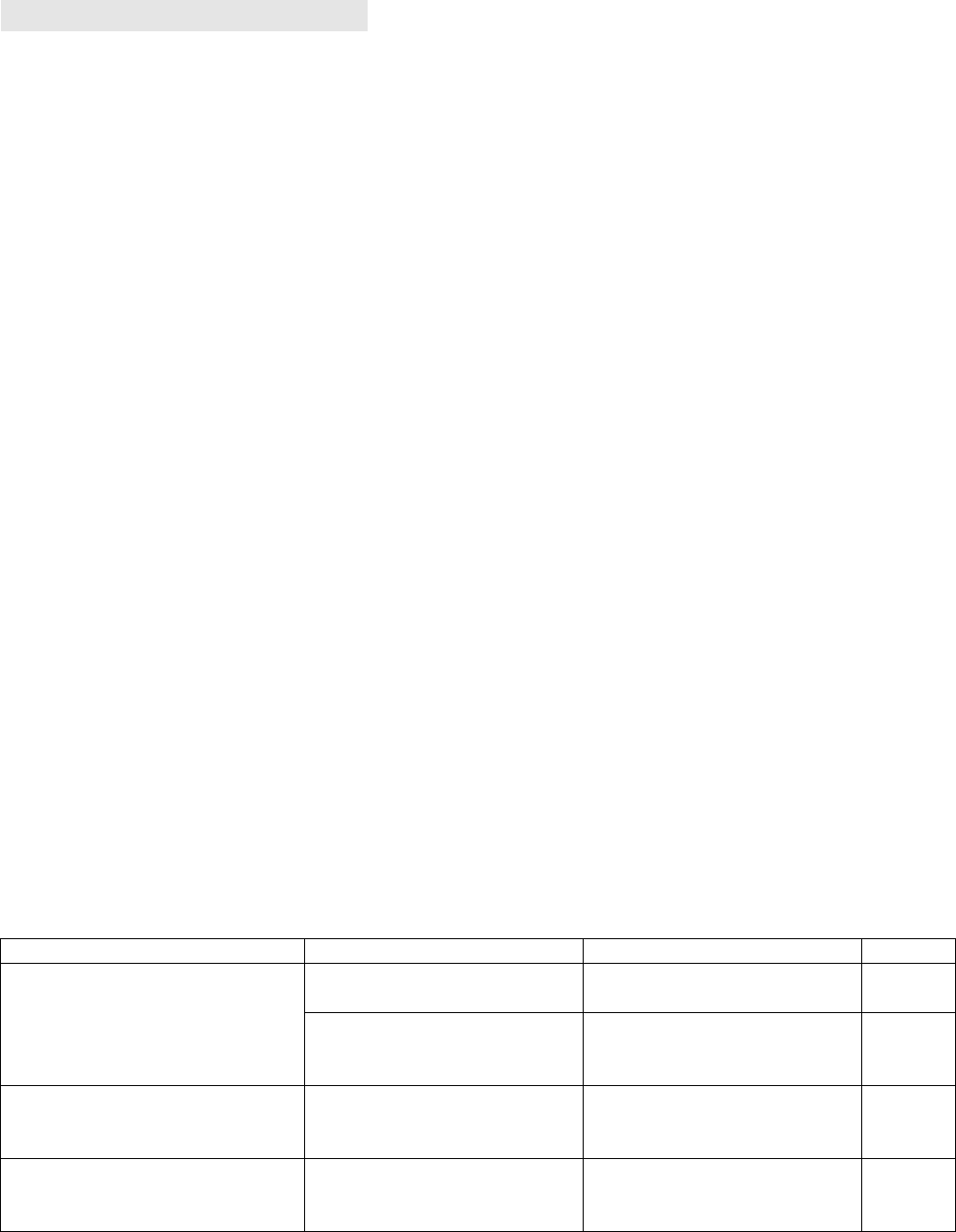
83
-
5
15
-
0
00
Rev.
B
72
CHAPTER 9 MAINTENANCE
9.1 INTRODUCTION
This Chapter pr
ovides information about maintenance, calibration and troubleshooting.
9.2 UNITS UNDER WARRANTY
Units requiring repair during the warranty period should be returned to a
TDK
-
Lambda Americas Inc
authorized service facility. Refer to the addresses listing on
the back cover of this User’s Manual. U
n-
authorized repairs pe
r
formed by other than the authorized service facilities may void the warranty.
9.3 PERIODIC MAINTENANCE
No routine maintenance of the power supply is required except for periodic cleaning. To cl
ean,
disconnect the unit from the AC supply and allow 30sec. For discharging internal voltages. The front
panel and the metal surfaces should be cleaned using a mild solution of detergent and water. The
solution should be applied onto a soft cloth, and not
directly to the surface of the unit. Do not use
aromatic hydocarbons or chlorinated solvents for cleaning. Use low pressure compressed air to blow
dust from the unit.
9.4 ADJUSTMENTS AND CALIBRATION
No internal adjustment or calibration is required. There
is NO REASON to open the power supply
cover.
9.5 PARTS REPLACEMENT AND REPAIRS
As repairs are made only by the manufacturer or by authorized service facilities, no parts replac
e
ment
information is provided in the manual. In case of failure, unusual or err
atic operation of the unit, co
n-
tact a
TDK
-
Lambda Americas Inc.
sales or service facility nearest you. Please refer to the
TDK
-
Lambda Americas Inc.
sales offices addresses lis
t
ing on the back cover of this User’s Manual.
9.6 TROUBLESHOOTING
If the power sup
ply appears to be operating improperly, use the Troubleshooting Guide (Table 9
-
1) to
d
e
termine whether the power supply, load or external control circuit are the cause.
Configure the power supply for basic front panel operation and perform the tests of Sec
tion 3.8 to d
e-
termine if the problem is with the supply.
Table 9
-
1 provides the basic checks that can be performed to diagnose problems, with references to
Se
c
tions of this User’s Manual for further information.
Table 9
-
1: Troubleshooting guide
SYMPTOM
CH
ECK
ACTION
REF
Is the AC power cord
defective?
Check continuity, replace if
necessary.
3.7
No output. All displays and
indicators are blank.
Is the AC input voltage
within range?
Check AC input voltage.
Connect to appropriate
voltage source.
3.6
3.7
O
utput is present momentarily
but shuts Off quickly. The
display indicates “AC”.
Does the AC source
voltage sag when load is
applied?
Check AC input voltage.
Connect to appropriate
voltage source.
3.6
Output is present momentarily
but shuts off quickly.The
display indicates “OUP”.
Is the power supply
configured to Remote
sense?
Check if the positive or
negative load wire is loose.
3.9.6
3.9.8


















