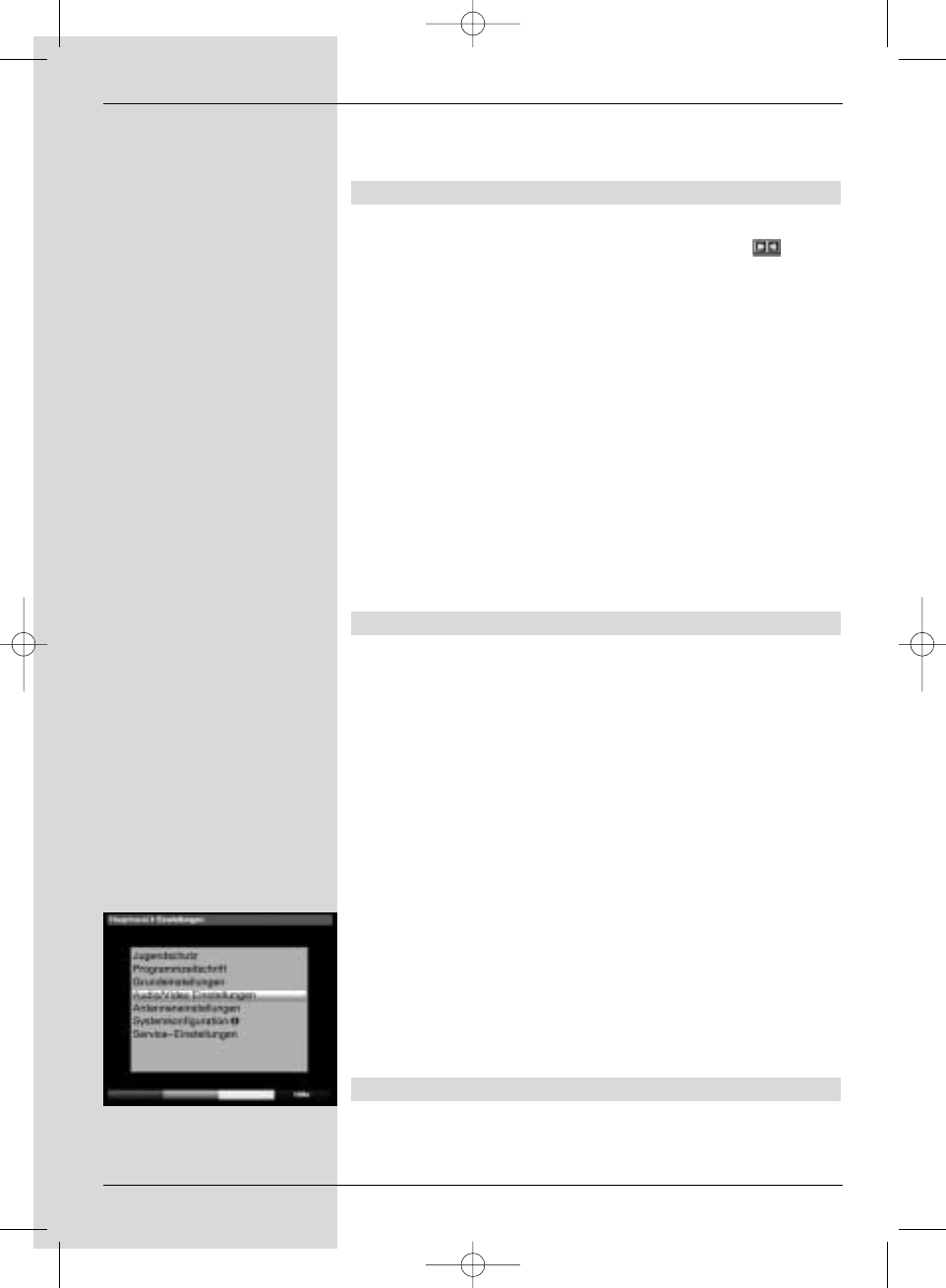
standard for your television set. Use the left/right arrow
keys to select PAL BG, PAL I, PAL DK, SECAM BG or
SECAM DK.
6.3.6 Dolby Digital (AC3)
A number of movie films are broadcast in the Dolby Digital
format. This will be indicated by the dolby symbol ( ) in the
information window once you have saelected the programme.
If you have a Dolby Digital 5.1 channel amplifier, you can
enjoy the appropriate films in 5.1 channel Dolby-Digital
sound, where broadcast. The only pre-requisite is that the
Audio Out Digital output of your DVB receiver (see Point
4.5.2) must be connected to the digital input of your Dolby
Digital 5.1 channel amplifier.
Where a programme is being broadcast in Dolby Digital
sound, the Dolby logo will appear in the information window
when the programme is selected. If the function Dolby Digital
(AC3) has been activated (on), therse broadcasts will auto-
matically be presented in Dolby Digital format.
If the function has not been activated (off), Dolby Digital
sound can also be selected manually. Please also note Point
7.5.1 of the operating manual.
6.3.7 UHF output channel
To set a suitable UHF channel, proceed as follows:
> On your television set, select a free (unallocated) UHF
channel in the range of 21 to 69.
> Now use the left/right arrow keys to set the new
output channel of your digital receiver. The digital
receiver is now sending data on the UHF channel
shown in the display. Should reception not be satisfac-
tory on this channel, repeat the procedure until you
find a satisfactory channel.
> When you have found an optimal UHF channel, please
remember to store this in the memory of your televi-
sion set.
> If your television set is equipped only with an automa-
tic scan function, simply set any UHF channel on your
digital receiver, then start the automatic scan of your
television set. You may have to repeat this procedure
until you find a suitable output channel, which you
should then store in the memory of your television set.
> It may then be necessary to perform fine tuning on
your television set.
6.4 Antenna settings
When you have completed adjusting the settings of your digi-
tal receiver to your individual preferences, you can then, if
you like, adjust the antenna settings of your digital receiver.
18
(Fig. 6-4)
Bed_anl_.qxd 20.02.04 16:28 Seite 18


















