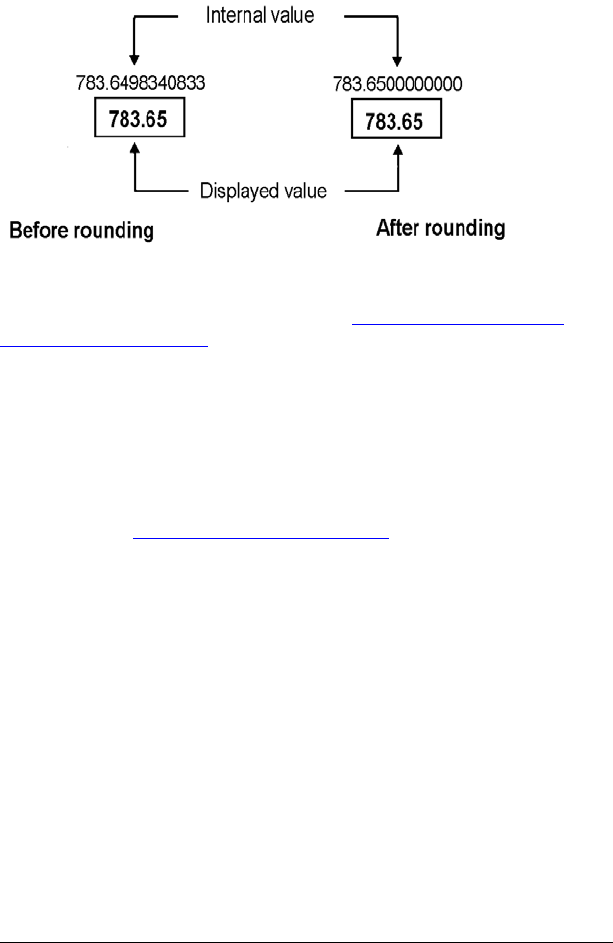
Overview of Calculator Operations 11
For example, working in the Bond worksheet, you might want to round a
computed selling price to the nearest penny (two decimal places) before
continuing your calculation.
Note: The calculator stores values to an accuracy of up to 13 digits. The
decimal format setting rounds the displayed value but not the
unrounded, internally stored value. (See “Choosing the Number of
Decimal Places Displayed” on page 4.)
Scientific Notation ;
When you compute a value in the standard-decimal format that is either
too large or small to be displayed, the calculator displays it in scientific
notation, that is, a base value (or mantissa), followed by a blank space,
followed by an exponent.
With AOS™ selected, you can press ; to enter a number in scientific
notation. (See “Choosing Calculation Methods
” on page 5.)
For example, to enter 3 Q 10
3
, key in 3 < 10 ; 3.


















