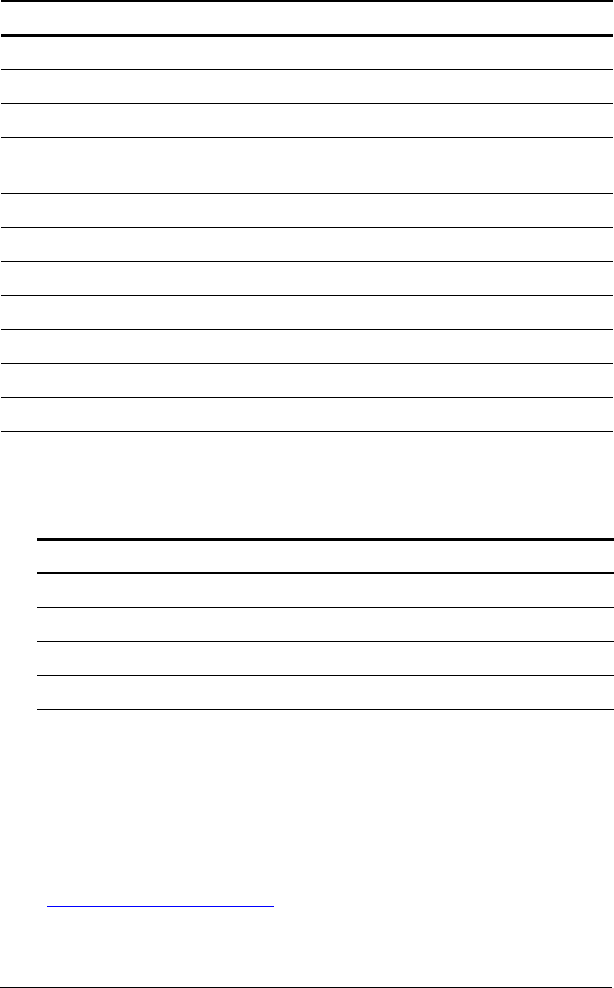
52 Bond Worksheet
Bond Worksheet Variables
Resetting Bond Worksheet Variables
• To reset the Bond worksheet variables to default values, press &
z while in the Bond worksheet.
• To reset all calculator variables and formats to default values,
including the Bond worksheet variables, press &}!.
Entering Dates
• Use the following convention to key in dates: mm.ddyy or dd.mmyy.
After keying in the date, press !.
Note: You can display dates in either US or European format. (See
“Setting Calculator Formats ” on page 4.)
• You can enter dates from January 1, 1950 through December 31,
2049.
Variable Key Display Variable Type
Settlement date & l
SDT
Enter only
Annual coupon rate in percent #
CPN
Enter only
Redemption date #
RDT
Enter only
Redemption value (percentage of
par value)
#
RV
Enter only
Actual/actual day-count method #
ACT
Setting
30/360 day-count method & V
360
Setting
Two coupons per year #
2/Y
Setting
One coupon per year & V
1/Y
Setting
Yield to redemption #
YLD
Enter/compute
Dollar price #
PRI
Enter/compute
Accrued interest #
AI
Auto-compute
Variable Default Variable Default
SDT
12-31-1990
ACT/360 ACT
CPN
0
2/Y, 1/Y 2/Y
RDT
12-31-1990
YLD 0
RV
100
PRI 0


















