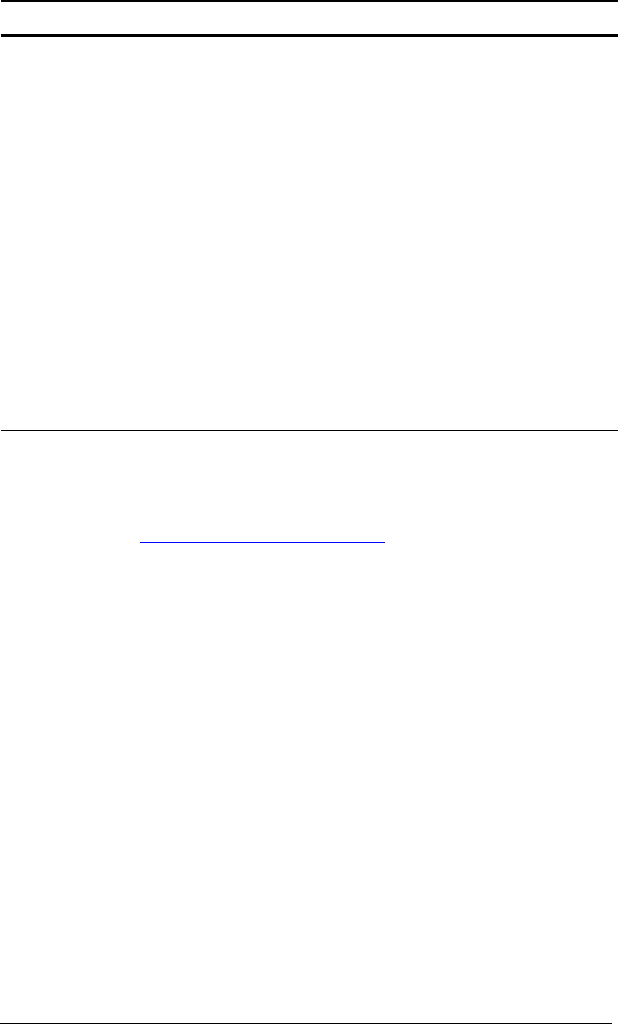
64 Statistics Worksheet
* nn represents the number of the current X or Y value.
** Not displayed for one-variable statistics.
*** This guidebook categorizes calculator variables by their method of
entry. (See “Types of Worksheet Variables” on page 17.)
Resetting Statistics Worksheet Variables
•To clear all X and Y values as well as all values in the statistics portion
of the worksheet without affecting the statistics calculation method,
press & z while in the data-entry portion of the worksheet
(& j).
• To reset the statistics calculation method to LIN and clear all values
except
X and Y, press &z while in the calculation method
and computation portion of the worksheet (&k).
• To reset the statistics calculation method to LIN and clear all values,
including X and Y, press & } !.
Entering Data Points
• You can enter up to 50 (x,y) data points.
• If you press # or " to move through the portion of the worksheet
that displays results without entering data points, the calculator will
display an error.
Number of observations
Mean (average) of X values
Sample standard deviation of X
Population standard deviation of X
Mean (average) of Y values
Sample standard deviation of Y
Population standard deviation of Y
Linear regression y-intercept
Linear regression slope
Correlation coefficient
Predicted X value
Predicted Y value
Sum of X values
Sum of X squared values
Sum of Y values
Sum of Y squared values
Sum of XY products
# (as
needed)
n
v
Sx
sx
y**
Sy**
sy**
a**
b**
r**
X'**
Y'**
GX
GX
2
GY**
GY
2
**
GXY**
Auto-compute
Auto-compute
Auto-compute
Auto-compute
Auto-compute
Auto-compute
Auto-compute
Auto-compute
Auto-compute
Auto-compute
Enter/compute
Enter/compute
Auto-compute
Auto-compute
Auto-compute
Auto-compute
Auto-compute
Variable Key Display Variable Type


















