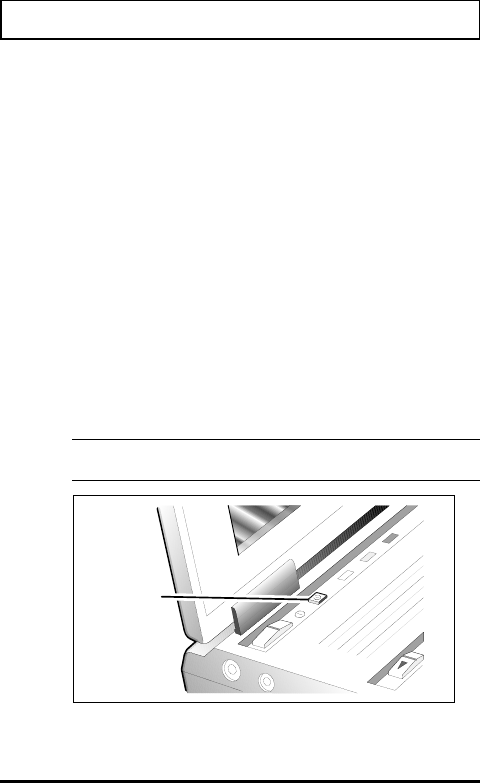
Standby and Suspend
Standby and Suspend modes may be used to put
your computer to "sleep" whenever it is not
actively being used. These two modes assist in
saving battery power and allow you to make
some hardware configuration changes without
turning the computer off.
To enter the Standby mode, press Fn-F4
(Standby). This puts your computer into a light
sleep and saves battery power. To come out of
Standby, press any key.
To enter the Suspend mode, press the Suspend
button on your computer. This puts your
computer into a deep sleep, and saves more
battery power. To return from Suspend mode,
press any key.
n
Note: Returning from Suspend may take a few
seconds longer than Standby.
Suspend
Button
Suspend button
Standby and Suspend
1-9


















