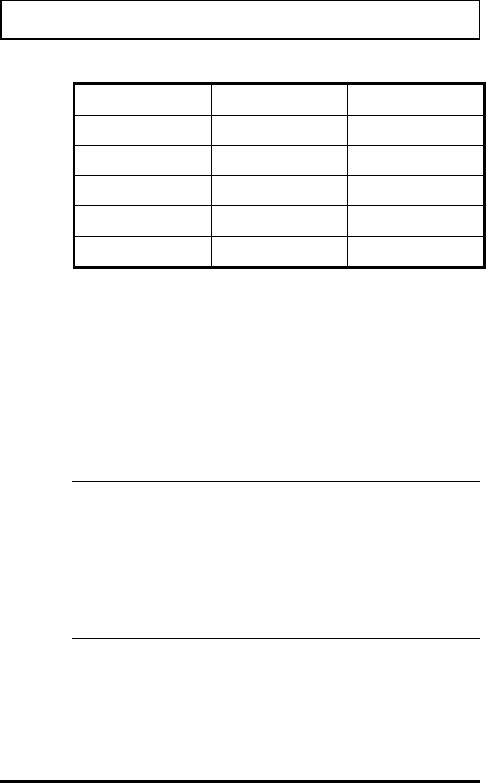
❑ Low battery state. Press the Battery Status
button to view LEDs. Battery Status only
displays the LEDs for a short period, so you
may need to press the button again if the
LEDs go dark. As the battery discharges,
LEDs turn off one at a time from right to
left until the battery is almost depleted. At
that time, the last green LED turns off and
a red LED comes on.
n
Note: If the notebook is left on with no AC adapter
plugged in, the batteries may deplete to the point
where the LEDs will not turn on when the Battery
Status button is pressed or when the AC adapter is
plugged in. To restore the batteries, plug in the AC
adapter and press each Battery Status button until
the red LED comes on. Recharge the batteries
normally.
How Many LEDs Lit? What Color? Percent Charged
1 Red 0 to 10%
1 Green 11 to 25%
2 Green 26 to 50%
3 Green 51 to 75%
4 Green 76 to 100%
Battery LEDs
3-10


















