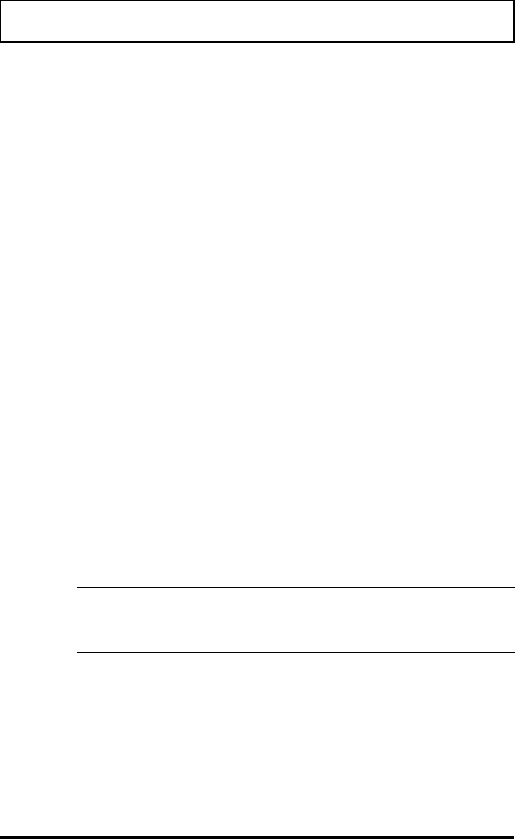
Using Disk Drives
Hard Disk The TM5000 Series notebook comes with a
524-million byte (500 MB) or 810-million
byte (772 MB) replaceable 2.5 inch hard
drive. The hard disk is formatted and
loaded with software during manufacture.
Do not format the hard disk.
Floppy
Drive
The floppy drive can read from and write to
formatted 3.5-inch, double-sided,
high-density (2HD), 1.44 MB floppies and to
lower capacity, 720 KB, double-density
(2DD) floppies.
The floppy drive does not function at low
speed with the OS/2 or Xenix operating
systems.
Hard Disk Guidelines
If you format the hard disk, all data on the hard
disk will be erased.
Do not move the computer when the HDD
indicator is on. Press Suspend to spin the hard
drive down and put the computer into a sleep
mode before moving the computer.
c
Caution: If the hard disk is damaged, you can
lose data. To reduce the impact of data loss,
back up the data to floppies frequently.
Floppy Drive Guidelines
Failure to observe the following precautions can
damage both the floppy drive and the data on the
floppy:
Using Disk Drives
2-12


















