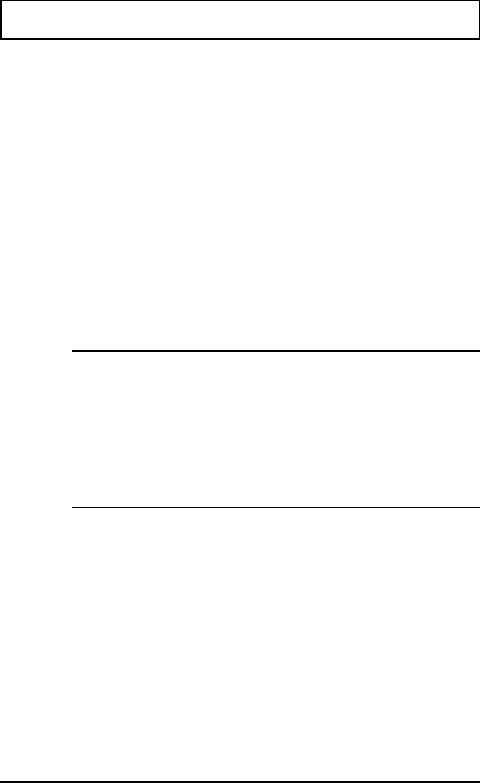
❑ Changes in temperature and humidity can
cause condensation. Allow the computer to
return to room temperature, and inspect
the LCD for condensation before turning on
the computer. If the temperature change is
greater than 18
°
F (10
°
C), allow the
computer to come to room temperature
slowly. If possible, leave the computer for
30 minutes in an environment with a
temperature between outside and room
temperatures.
❑ Always carry the computer in a protective
case.
c
Cautions:
When packing the computer, do not pack items
next to its top cover. Too much pressure
against the top cover can damage the
LCD.
Do not travel with a floppy in the floppy drive.
This can damage the drive head.
Tips for the Traveler
6-3


















