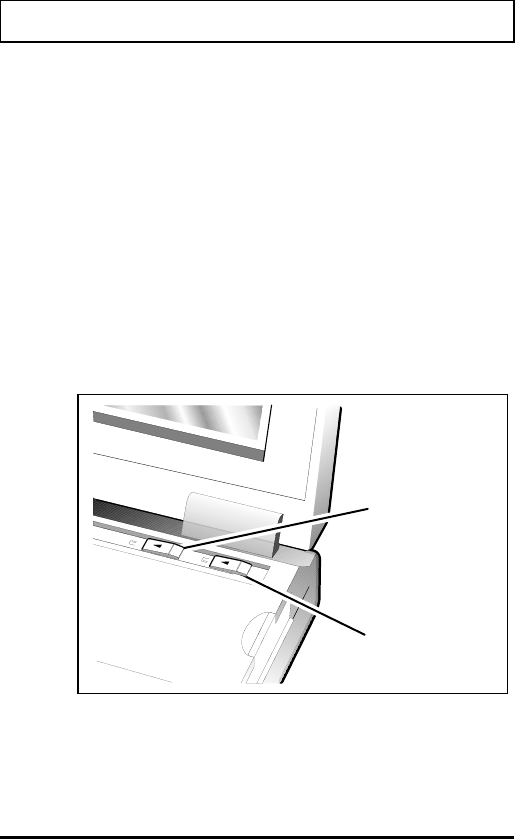
Eject Buttons
There are four eject buttons on TM5000 Series
computers. They include:
❑ Two for each PCMCIA card (if two type II
cards are installed). Moving the PCMCIA
eject button to the left ejects the PCMCIA
card from the top (using the left button) or
bottom (using the right button) of the
PCMCIA slot.
❑ Two for the two battery packs. Moving the
battery eject button to the left releases the
left (using the left button) or right (using
the right button) battery from its
compartment.
Left PCMCIA
Eject Button
Right PCMCIA
Eject Button
PCMCIA eject buttons
Eject Buttons
2-4


















