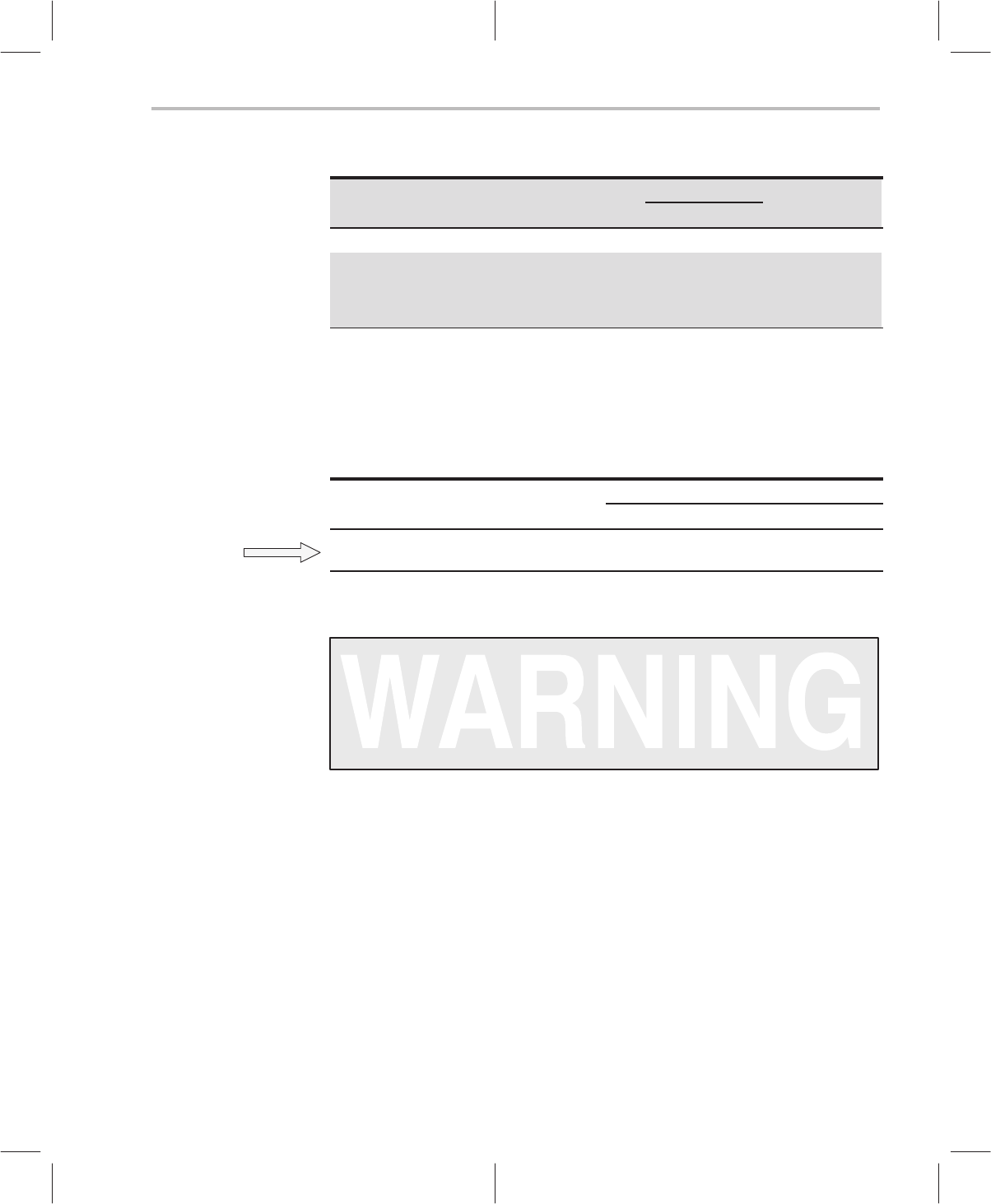
default
Step 1: Installing the EVM Board in Your PC
5
Installing the Evaluation Module and the C Source Debugger
Table 1. EVM Board Switch Settings
Switch #
Address Range 1 2
0x0240−0x025F on on
0x0280−0x029F on off
0x0320−0x033F off on
0x0340−0x035F off off
Some of the other installation steps require you to know which switch settings
you used. If you reset the I/O switches, note the modified settings here for later
reference.
Table 2. Your Switch Settings
Switch #
Address Range 1 2
Setting the EVM board into your PC
To minimize risk of personal injury, always turn off the power to all
computer-system components and unplug power cords.
After you’ve prepared the EVM board for installation, follow these steps.
Step 1: Turn off your PC’s power and unplug the power cord.
Step 2: Remove the cover of your PC.
Step 3: Remove the mounting bracket from an unused 8-bit or 16-bit slot.
Step 4: Install the EVM board in an 8-bit or 16-bit slot (see Figure 2).
Step 5: Tighten down the mounting bracket.
Step 6: Replace the PC cover.
Step 7: Plug in the power cord and turn on the PC’s power.


















