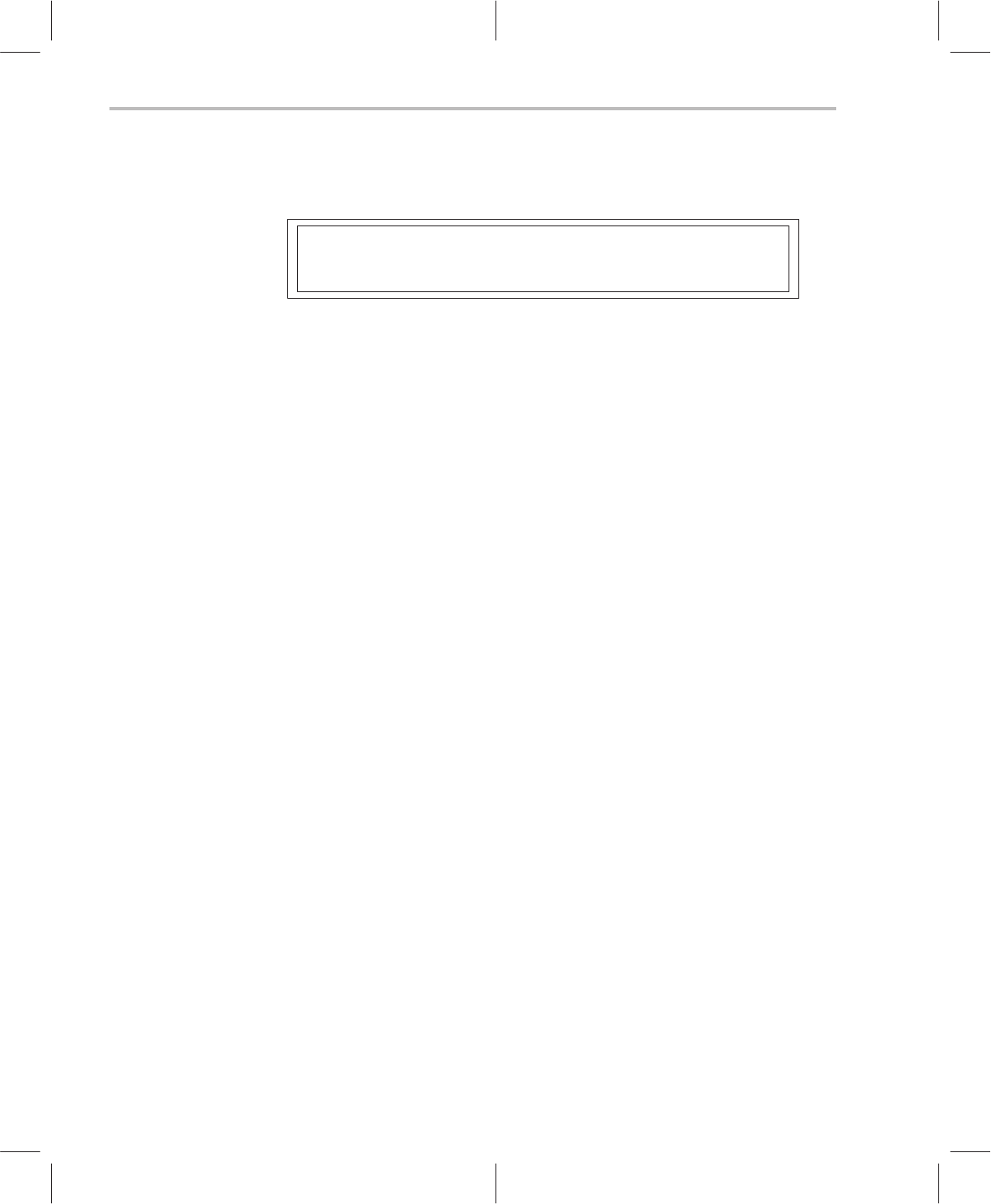
Step 4: Verifying the Installation / Using the Debugger With MS-Windows
12
Installation error messages
While invoking the debugger, you may see the following message:
CANNOT INITIALIZE THE EVM ! !
− Check I/O configuration
To determine the problem, follow these actions:
- Check the EVM board to be sure it is installed snugly.
- Ensure that your port address is set correctly:
J Check to be sure the −p option used with the D_OPTIONS environ-
ment variable matches the I/O address defined by your switch settings
(refer to Your Switch Settings, Table 2, and Identifying Nondefault I/O
Address Space, Table 3).
J Check to see if you have a conflict in address space with another bus
setting. If you have a conflict, change the switches on your board to
one of the alternate settings in Table 1. Modify the −p option of the
D_OPTIONS environment variable to reflect the change in your switch
settings.
6. Using the Debugger With MS-Windows
If you’re using MS-Windows, you can freely move or resize the debugger dis-
play on the screen. If the resized display is bigger than the debugger requires,
the extra space is not used. If the resized display is smaller than required, the
display is clipped. Note that when the display is clipped, it can’t be scrolled.
You may want to create an icon to make it easier to invoke the debugger from
within the MS-Windows environment. Refer to your MS-Windows manual for
details.
You should run MS-Windows in either the standard mode or the 386 enhanced
mode to get the best results.


















