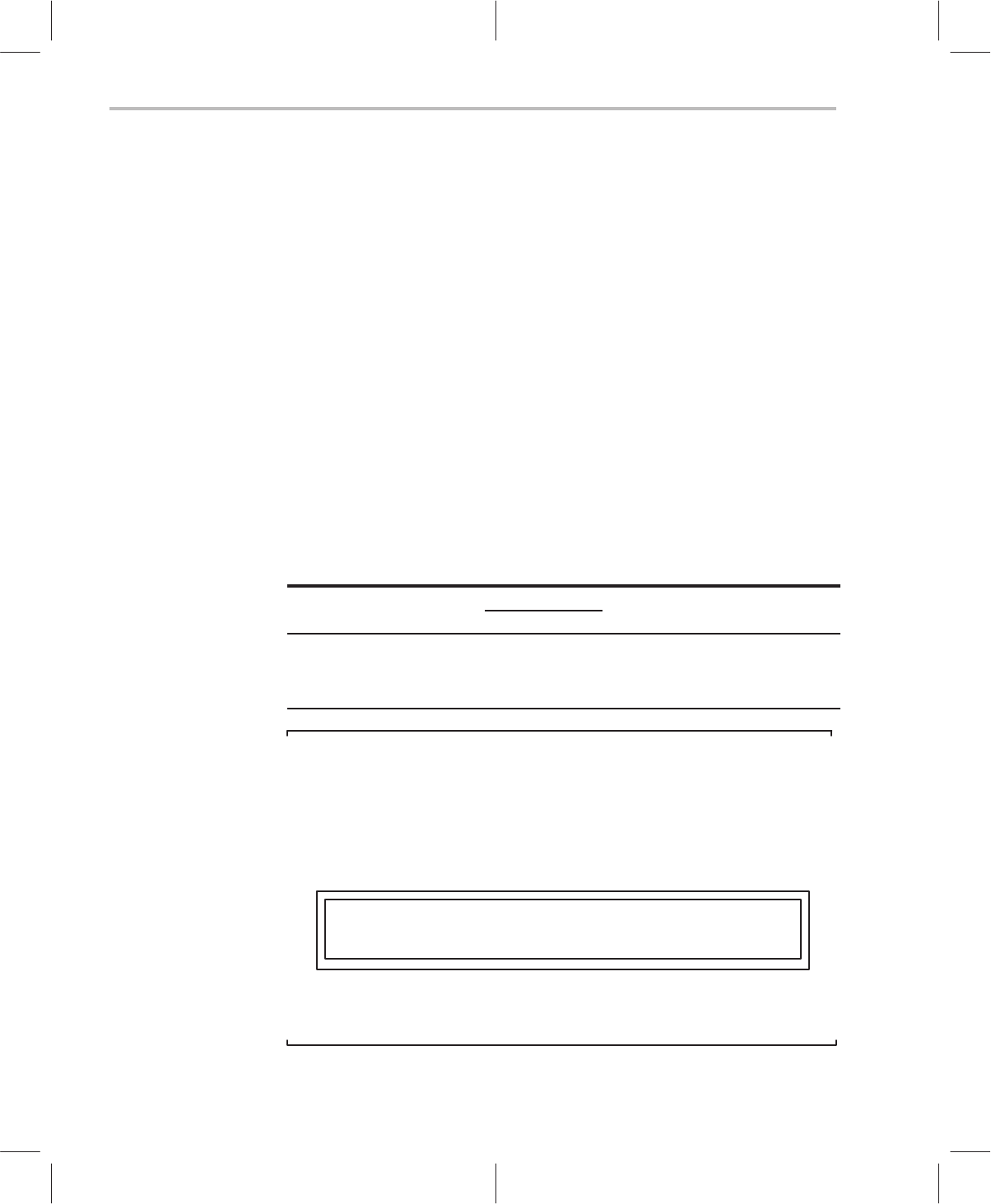
Step 3: Setting Up the Debugger Environment
10
Note that you can override D_OPTIONS by invoking the debugger with the
−x option.
For more information about options, refer to the invocation section in
Chapter 1, Overview of a Code Development and Debugging System, in
the TMS320C3x C Source Debugger User’s Guide.
Identifying the correct I/O switches
Refer to your entries in Table 2 (page 5). If you didn’t modify the I/O switches,
skip this step.
If you modified the I/O switch settings, you must use the debugger’s −p option
to identify the I/O space that the EVM is using. You can do this each time you
invoke the debugger, or you can specify this information by using the
D_OPTIONS environment variable. Table 3 lists the nondefault I/O switch
setting and the appropriate line that you can add to the autoexec.bat or
initdb.bat file.
Table 3. Identifying Nondefault I/O Address Space
switch # Add this line to the
Address Range 1 2 batch file
0x0280−0x029F
on off SET D_OPTIONS= −p 280
0x0320−0x033F off on SET D_OPTIONS= −p 320
0x0340−0x035F
off off SET D_OPTIONS= −p 340
Notes:
1) The ’C3x EVM uses 96 bytes of the PC I/O space.
2) If you didn’t note the I/O switch settings, you may use a trial-and-error ap-
proach to find the correct −p setting. If you use the wrong setting, you’ll
see this error message when you try to invoke the debugger:
CANNOT INITIALIZE THE EVM ! !
− Check I/O configuration
3) Never reset the ’C3x EVM with evmrst unless you have first loaded a valid
object file to the EVM.


















